Code panel
The Code panel allows you to insert custom code from SQL, Python, R, or K3 into your TRS Analysis Timeline.
The Code panel is accessible from the Analysis Timeline in the Trillion-Row Spreadsheet.
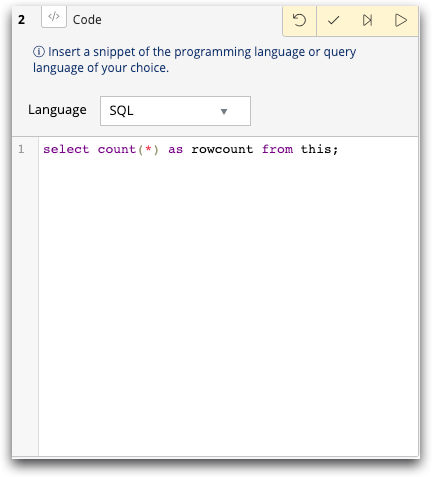
- Language
- Choose one of the following languages for your custom code from the drop-down list:
- SQL
- This is the equivalent of
<code language_="sql">in Macro Language code. - Python
- This is the equivalent of
<code language_="python">in Macro Language code. For more information about using the Python language within the 1010data Insights Platform, see the Using Python in the Query Language guide. - R
- This is the equivalent of
<code language_="r">in Macro Language code. For more information about using the R language within the 1010data Insights Platform, see the Using R in the Query Language guide.Note: Your account must have access to 1010data's latest cloud environments, and must be specifically enabled to make use of the R language, in order to use this feature. - K3
- This is the equivalent of
<code language_="k">in Macro Language code.
For more information, see <code> in the 1010data Reference Manual.
- Code Editor
- This section contains an editor for the language of your choice from the drop-down list. Each selection contains a code snippet in the selected language. You can use the code snippet as a starting point, or delete it and add your own code.
