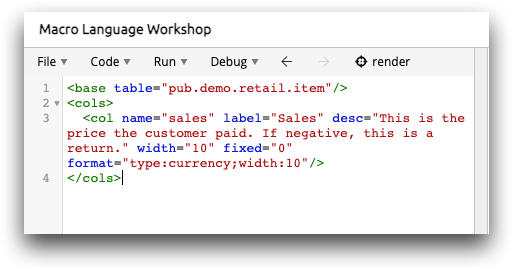Change the metadata information of a column
As necessary, you can edit the metadata information of a column directly from the Grid view of a table or worksheet.
To change the metadata information of a column:
-
In the Grid view of an open table or worksheet, place the pointer in the
heading of the column for which you want to change the metadata
information.
The Trillion-Row Spreadsheet (or Macro Language Workshop) displays a drop-down arrow. If you hover your mouse on the arrow, a tooltip displays information about the column.
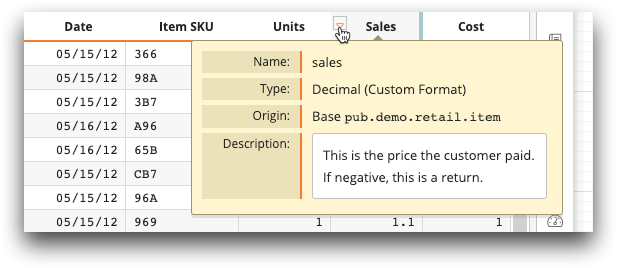
-
Click the drop-down arrow (
 ) and then click Modify
info.
The Insights Platform displays the Column metadata dialog for the appropriate column.
) and then click Modify
info.
The Insights Platform displays the Column metadata dialog for the appropriate column.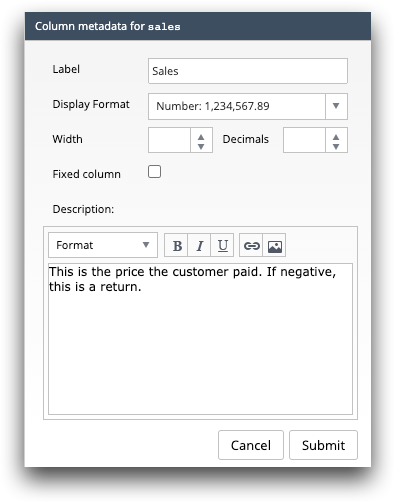
-
Edit the appropriate column metadata information.
For a list of fields and options, see Column metadata dialog.
-
Click Submit.
The Trillion-Row Spreadsheet applies the changes to the column metadata information and adds a Modify panel to the timeline.
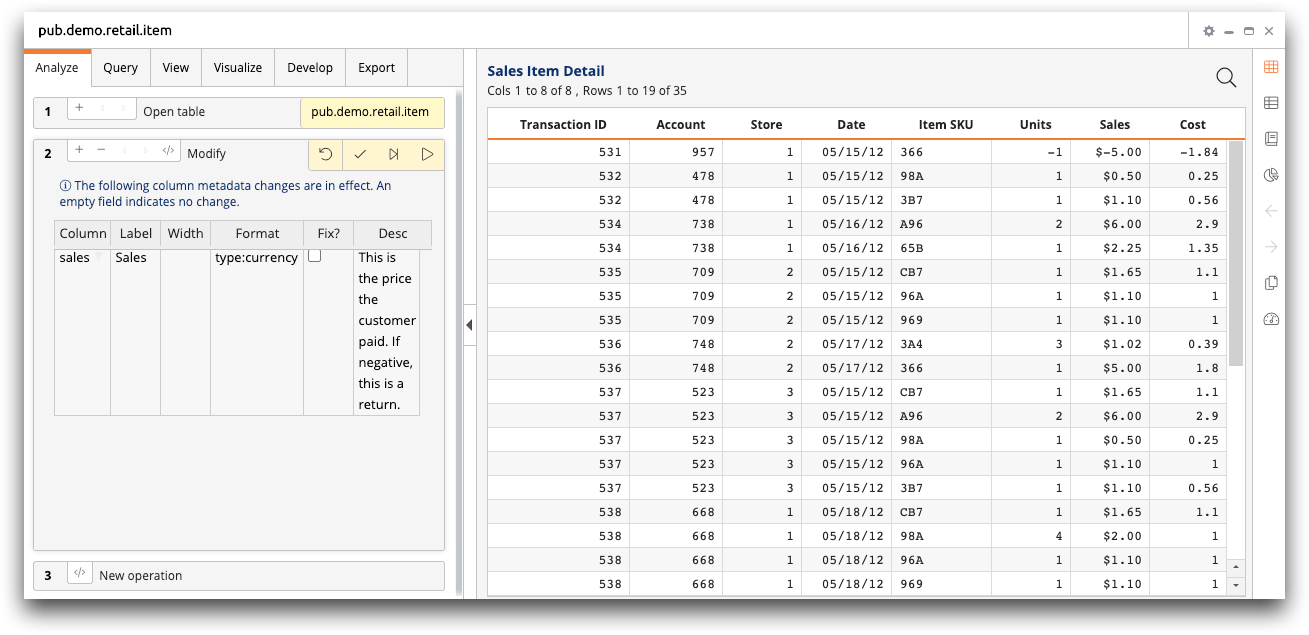
You can edit the Modify panel if desired.
Note: If you modify the column metadata in the results pane of the Macro Language Workshop, the MLW displays the changes to the column metadata as a<cols>operation added to the end of your code.