Quick analysis menu options
Display information about a particular column in the current table or worksheet.
The Quick analysis menu options are accessed by right-clicking a cell in the Grid view and
then pointing to Quick analysis of
[COLUMN_LABEL].
Note: In this topic,
[COLUMN_LABEL] represents the label of the column in which the
selected cell is located.
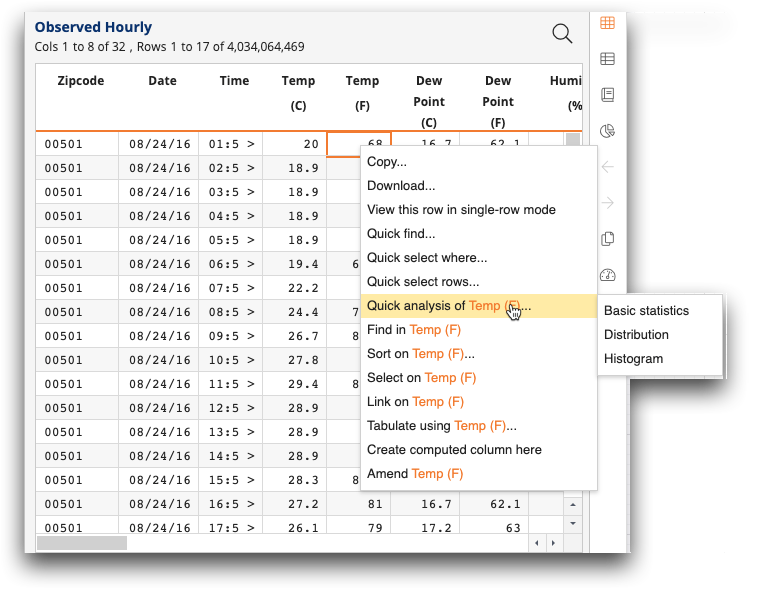
- Basic statistics
- Displays the Quick Statistics view which provides summary statistics about the data in a selected column. For more information, see Basic statistics.
- Distribution
- Displays the Distribution view which lists the frequency, or count of the occurrences, of values in a selected column. For more information, see Distribution.
- Histogram
- Displays a Histogram view of the selected column. (numerical columns only)
