Customize your workspace appearance
Customize the appearance of your workspace.
You can choose how your 1010data Insights Platform workspace looks. The appearance options include color themes and canvas background images.
To customize your workspace appearance:
-
From the workspace menu, select .
The Insights Platform displays the Appearance tab on the Workspace Settings window.
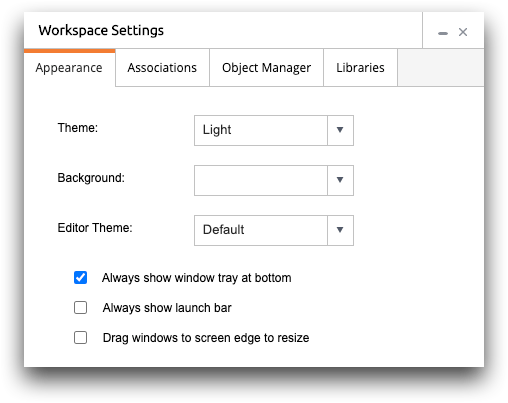
-
As desired, adjust the workspace appearance settings.
For a description of the available option, see Appearance.Note: After an option is selected, the Insights Platform automatically saves the setting.
