Define object associations
Choose how objects behave when opened from the Object Manager.
You can choose the default behavior for how 1010data Insights Platform objects behave when double-clicked in the Object Manager. For example, you can choose to have tables open in the Trillion-Row Spreadsheet by default.
To define object associations:
-
From the workspace menu, select .
The Insights Platform displays the Appearance tab on the Workspace Settings window.
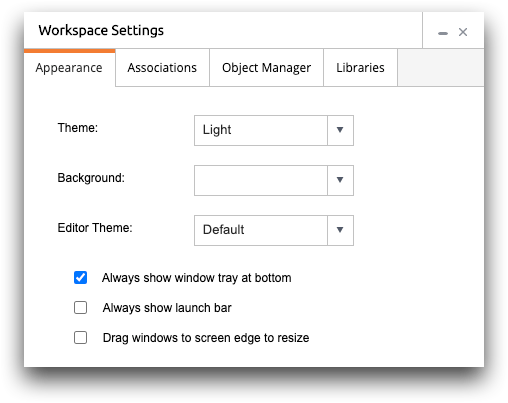
-
Click the Associations tab.
The Insights Platform displays the association options.
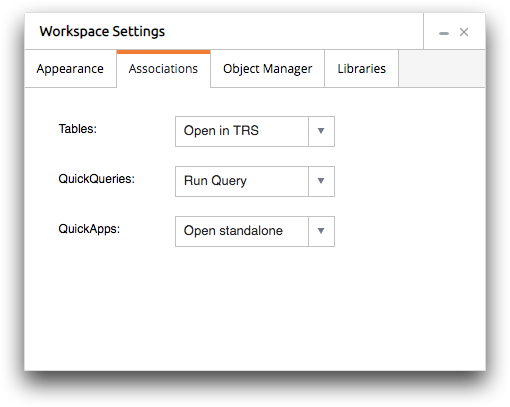
-
As desired, adjust the object association settings.
For a description of the available option, see Associations.Note: After an option is selected, the Insights Platform automatically saves the setting.
