Row location options in the Quick find menu
The Quick find menu provides options for finding rows based on the location of a cell in the grid.
The find row location options are accessed by right-clicking a cell in the Grid view and then pointing to Quick find in the menu.
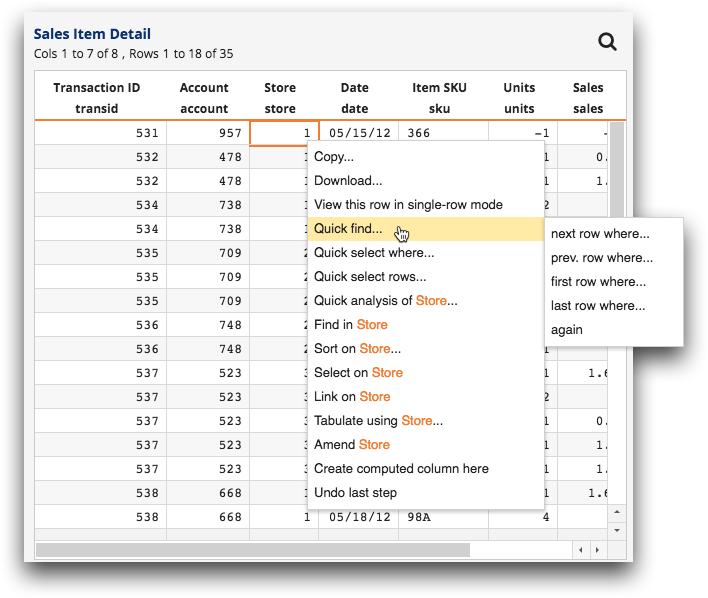
The options in this menu allow you to find a row in the grid based on the location of the currently selected cell. For example, you can choose to find the next row in the table or worksheet, in relation to the currently selected cell, that matches the value criteria. The found row will be displayed at the top of the grid.
The following row location options are available:
- next row where
- Displays the next row in the table or worksheet, in relation to the location of the currently selected cell, that matches the value criteria.
- prev. row where
- Displays the previous row in the table or worksheet, in relation to the location of the currently selected cell, that matches the value criteria.
- first row where
- Displays the first row in the table or worksheet that matches the value criteria.
- last row where
- Displays the last row in the table or worksheet that matches the value criteria.
- again
- Repeats the previous search, if any, starting from the current row.
