Amend a single value within the grid
Change the value of a cell directly from within the grid.
You can quickly edit the value of a cell in a table or worksheet directly from within the grid in the Trillion-Row Spreadsheet. This allows you to easily update data without needing to write an expression.
To amend a single value within the grid:
-
In the Grid view of an open table or worksheet, double-click the cell
containing the value you want to amend.
The Trillion-Row Spreadsheet changes the cell to an editable field.
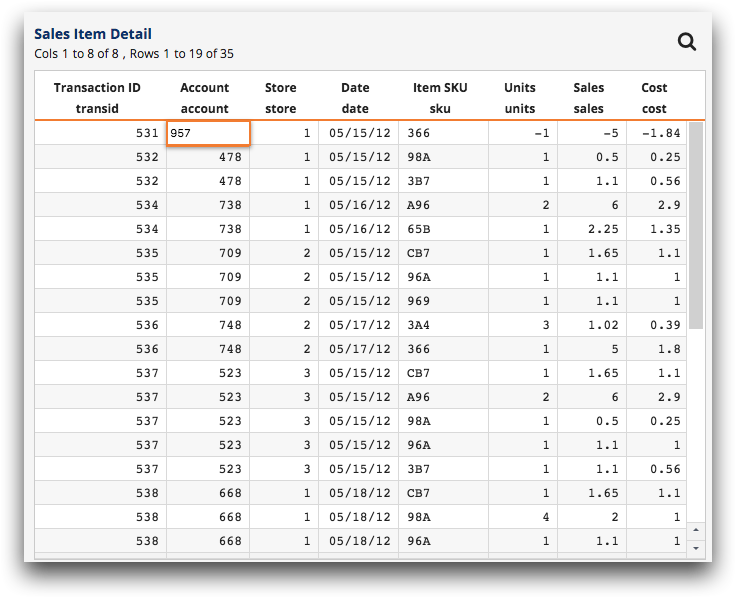
-
Make the desired changes to the value and then do one of the following:
- Press Enter (PC).
- Press Return (Mac).
- Click anywhere outside of the field.
The Trillion-Row Spreadsheet updates the cell value in the grid and adds the Amend values panel to the Analysis Timeline.
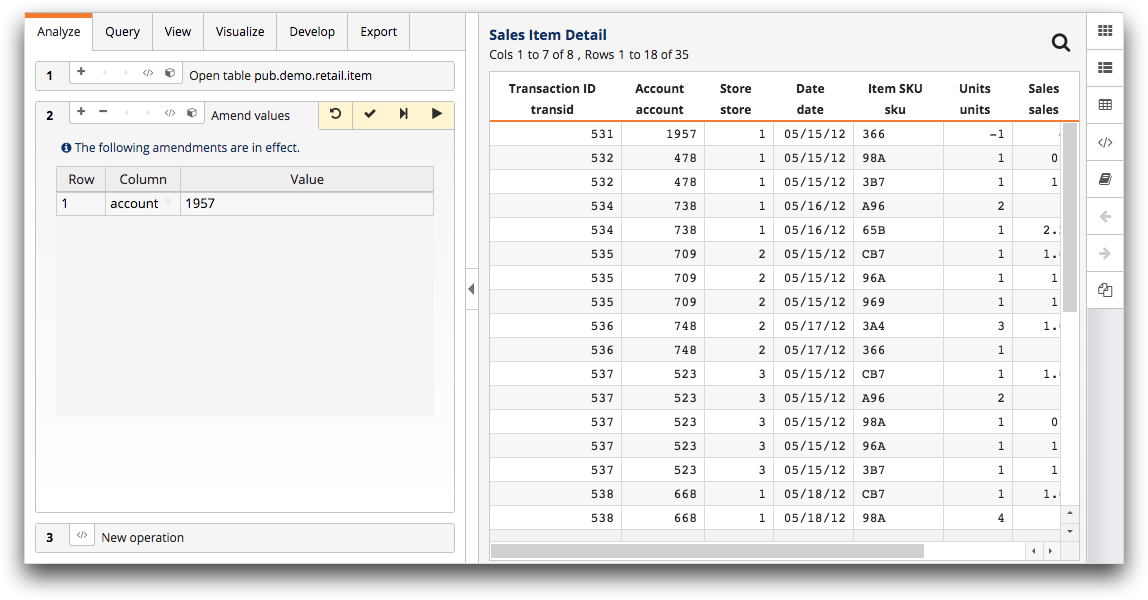
The Amend values panel displays information about the value amended in the grid. Specifically, the panel lists the row and column of the amended cell and the new value. For more information, see Amend values panel.
