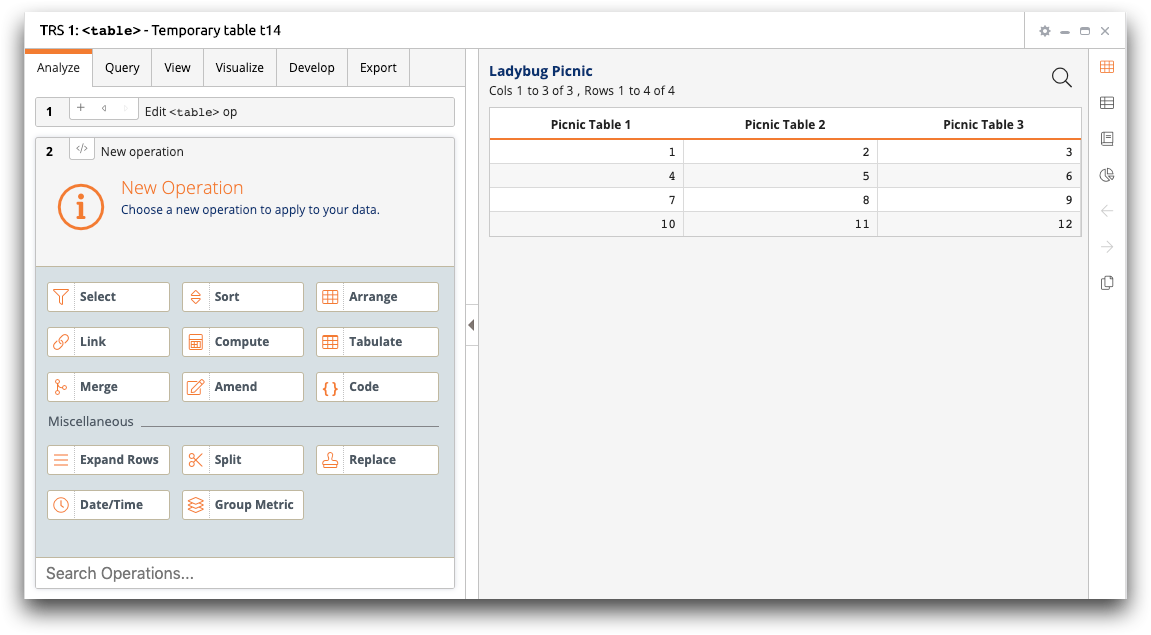Create a temporary table
You can create a temporary table in the Trillion-Row Spreadsheet (TRS) on which to base your analysis.
At times, you might have data that you want to analyze in TRS that does not already exist as a 1010data Insights Platform table. For example, you might have data in a CSV file that you want to use for your analysis. Rather than create a new table by uploading the file into the Insights Platform, you can create a temporary table from the data directly in the Trillion-Row Spreadsheet using Macro Language code.
To create a temporary table:
-
In the object browser of a new TRS window, click
New Table.
The Trillion-Row Spreadsheet displays the
<table>panel.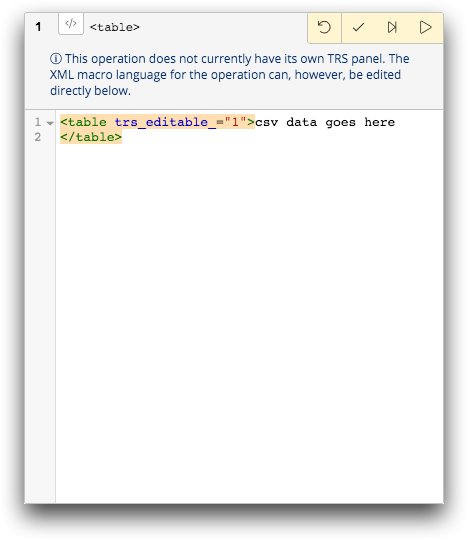
-
Within the
<table>element in the code editor, enter the data for use in the temporary table.The following is an example of temporary table code.
For more information, see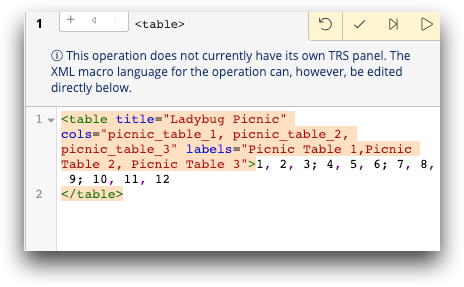
<table>in the 1010data Reference Manual. -
Click the Submit operation (
 ) icon.
The Trillion-Row Spreadsheet displays the temporary table in the results pane and the New operation panel in the timeline.
) icon.
The Trillion-Row Spreadsheet displays the temporary table in the results pane and the New operation panel in the timeline.