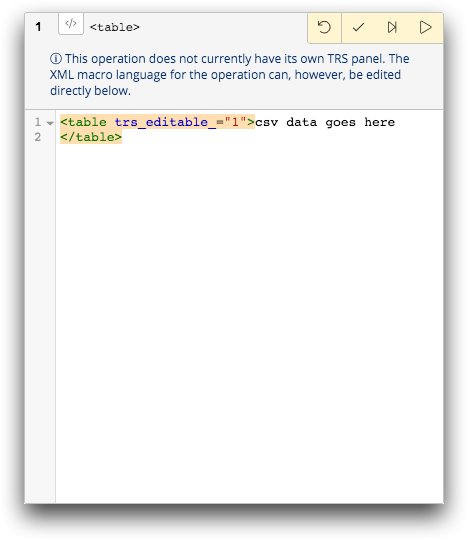<table> panel
The <table> panel allows you to create a new
temporary table on which to base your analysis.
The code editor within the <table> panel allows
you to create a temporary table using Macro Language code.
The <table> panel is accessed by clicking
New Table from the Analyze tab in a new
TRS window. It does not currently have its own TRS panel. The
<table> panel contains sample data to get you
started creating the temporary table.
<table> panel