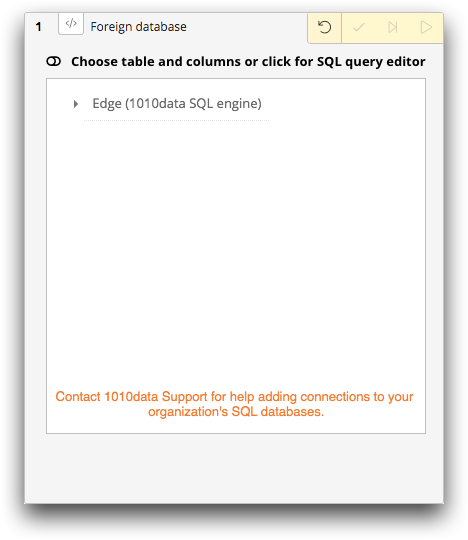Foreign database panel
The Foreign database panel allows you to select a table from a connected database outside of the 1010data Insights Platform to use as the basis of your analysis.
Before you can use a foreign table as the basis of your analysis, a connection from the 1010data Insights Platform to a foreign database must first be configured. Contact 1010data Support for assistance with setting up a foreign database connection.
After a foreign database connection is configured, you can use the table browser in the Foreign database panel to browse for and select a table that exists outside of the Insights Platform.
The Foreign database panel is accessed by clicking Foreign from the Analyze tab in a new TRS window.