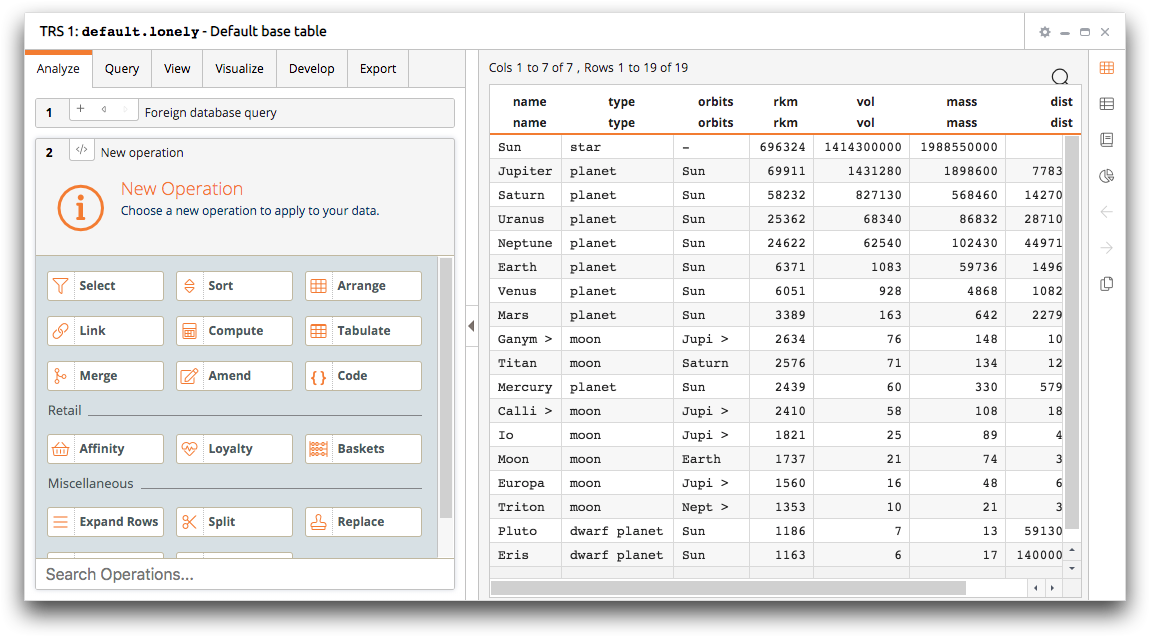Open a foreign table
Open a table from a connected database outside of the 1010data Insights Platform in the Trillion-Row Spreadsheet (TRS).
When you open a foreign table in TRS, the table is opened as a worksheet and is displayed in the results pane.
To open a foreign table:
-
In the object browser of a new TRS window, click
Foreign.
The Trillion-Row Spreadsheet displays the Foreign database panel.
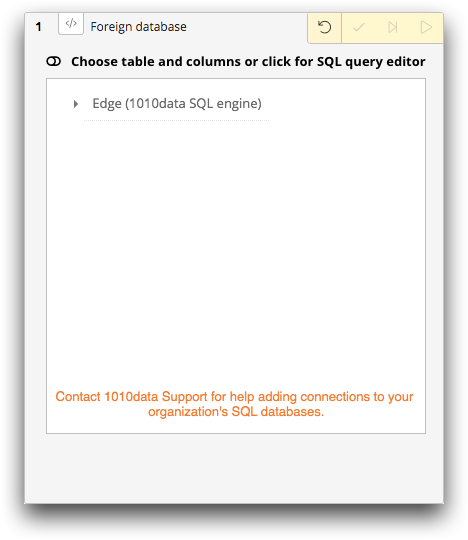
-
Using the table browser, navigate to and click the foreign table you want to
open.
The Trillion-Row Spreadsheet displays a list of columns contained in the foreign table.
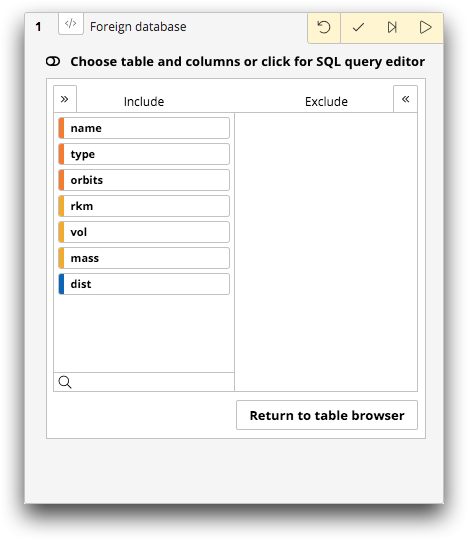
-
Perform any of the following actions to choose the columns you want included in
the table:
Option Description To exclude a column Drag the column from the Include section to the Exclude section. Note: You can also double-click a column in the Include section to move it to the Exclude section.To include an excluded column Drag the column from the Exclude section to the Include section. To exclude all columns Click the Move All (  )
icon above the Include section.
)
icon above the Include section.To include all excluded columns Click the Move All (  )
icon above the Exclude section.
)
icon above the Exclude section. -
Click the Submit operation (
 ) icon.
The Trillion-Row Spreadsheet displays the foreign table in the results pane and the New operation panel in the timeline.
) icon.
The Trillion-Row Spreadsheet displays the foreign table in the results pane and the New operation panel in the timeline.