View bar
Choose how data is displayed in the results pane of the Trillion-Row Spreadsheet and Macro Language Workshop.
By default, the results from your data analysis are displayed in the grid inside the results pane. You can choose to view the data in different formats, some of which also provide additional ways to interact with the data.
The view bar in the Trillion-Row Spreadsheet (TRS) and Macro Language Workshop (MLW) results pane provides quick access to the available views.
You can also select a view from the View tab in the analysis pane in the Trillion-Row Spreadsheet. For more information, see View.
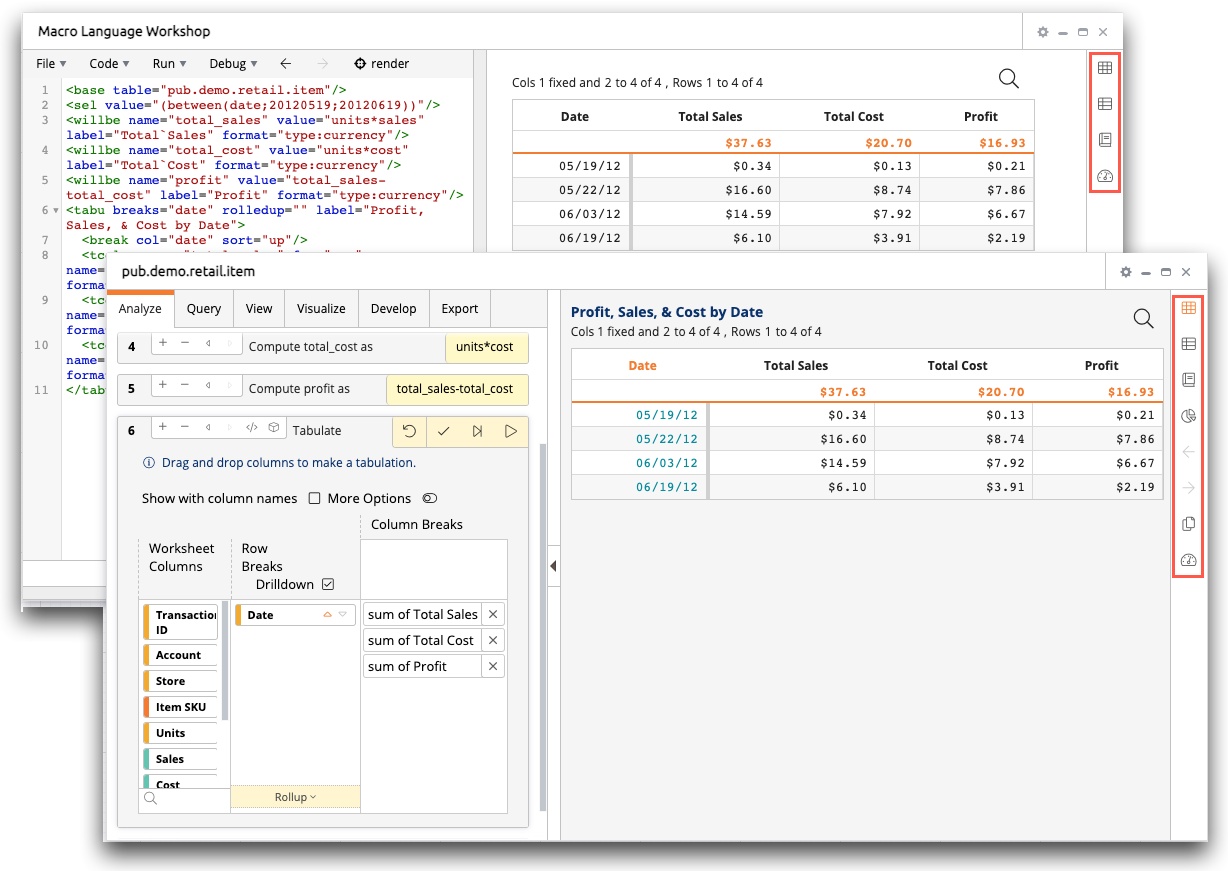
| Icon | Name | Description |
|---|---|---|
| Grid View | Displays data in an infinitely-scrollable grid. This is the default view. For more information, see Grid view. |
|
| Single-row View | Displays all fields of a single row of the data arranged vertically. This view is particularly useful for viewing information in a table that has many columns. For more information, see Single-row view. |
|
| Data Dictionary | Displays the metadata of columns and tables in the analysis. For more information, see Data Dictionary. |
|
| Visualization | Displays the chart created from the data analysis. This icon appears after a chart is created for the data analysis using the Chart Builder in the Visualize tab of the Trillion-Row Spreadsheet. For more information, see Visualize. This view is only available in the Trillion-Row Spreadsheet. |
|
| Previous view | Displays the previously selected view. This icon appears after the first time a different view is selected. This view is only available in the Trillion-Row Spreadsheet. For instructions, see Display a view from the view history. |
|
| Next view | Displays the next view in the view history. This icon appears after clicking the Previous view icon and allows you to return the next view. This view is only available in the Trillion-Row Spreadsheet. For instructions, see Display a view from the view history. |
|
| Clone view | Clones the current view to a new Trillion-Row Spreadsheet window. This view is only available in the Trillion-Row Spreadsheet (not Macro Language Workshop). For instructions, see Clone the TRS window. |
|
| Performance Analyst | Opens the Post-hoc Performance Analyst window to analyze performance statistics for your query. See Post-hoc Performance Analyst for details. |
