Filter a list of columns
Limit the number of column biscuits that are displayed in an operation panel section.
The column filter field limits the number of column biscuits that are displayed in a Trillion-Row Spreadsheet (TRS) operation panel section. Filtering is particularly useful in locating a specific column in a table that has many columns.
The column filter field is available in the Sort columns, Arrange columns, Link tables, and Tabulation timeline panels.
To filter a list of columns:
-
In the TRS, select a panel that contains the Column
filter field.
For example, the Column filter field, outlined in red, is shown in the Tabulation panel below.
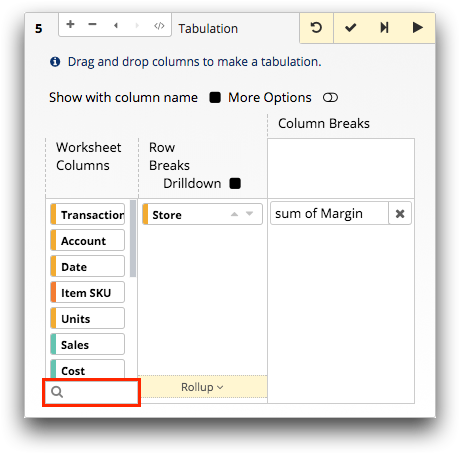
-
In the Column filter field, enter the name or label of a
column.
As you enter text, the TRS filters the list and displays only the columns that match your entry.Note: To clear the filter, click the Clear Filter (
 ) icon.
) icon.
