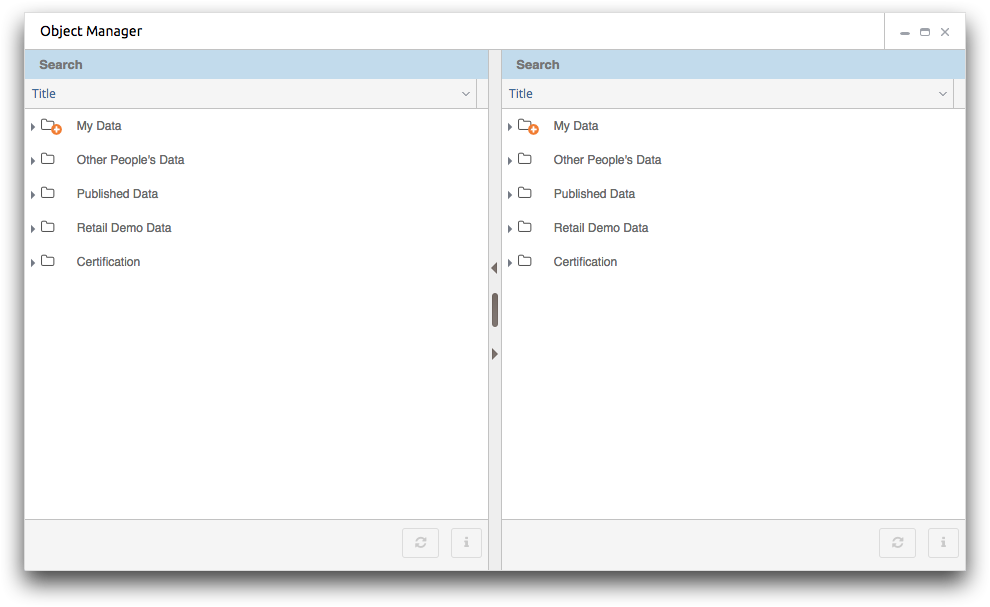Open the right-side object browser pane
You can view both object browser panes at the same time.
Viewing both the left- and right-side panes at the same time can help make some tasks in the Object Manager easier. For example, when moving an object from one folder to another, you can view each folder, side-by-side, in the two panes.
To open the right-side object browser pane:
In the Object Manager split bar, located on the right-side of the window, click
the Show ( ) icon.
) icon.
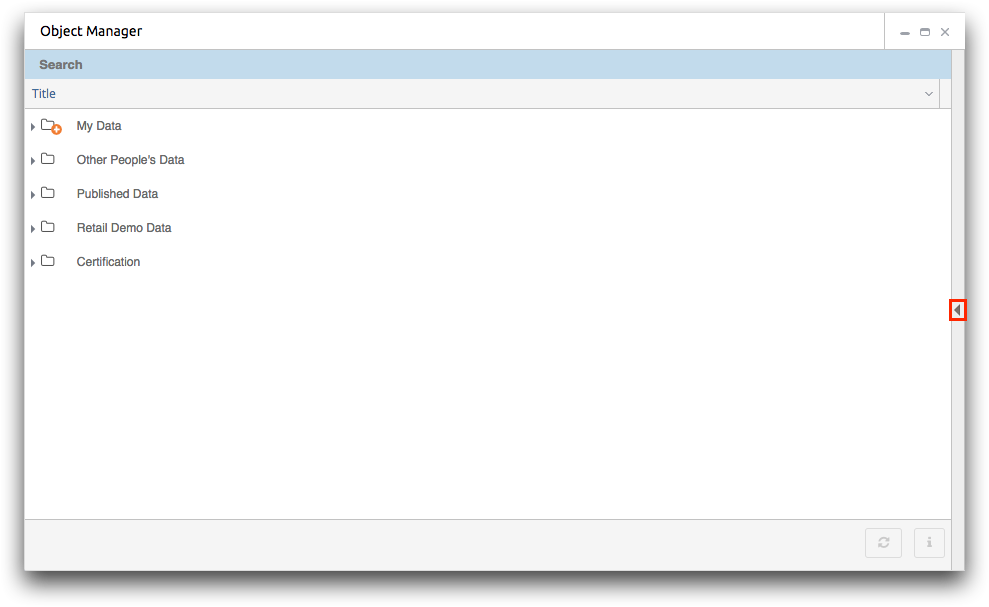
The Object Manager displays the right-side object browser pane.