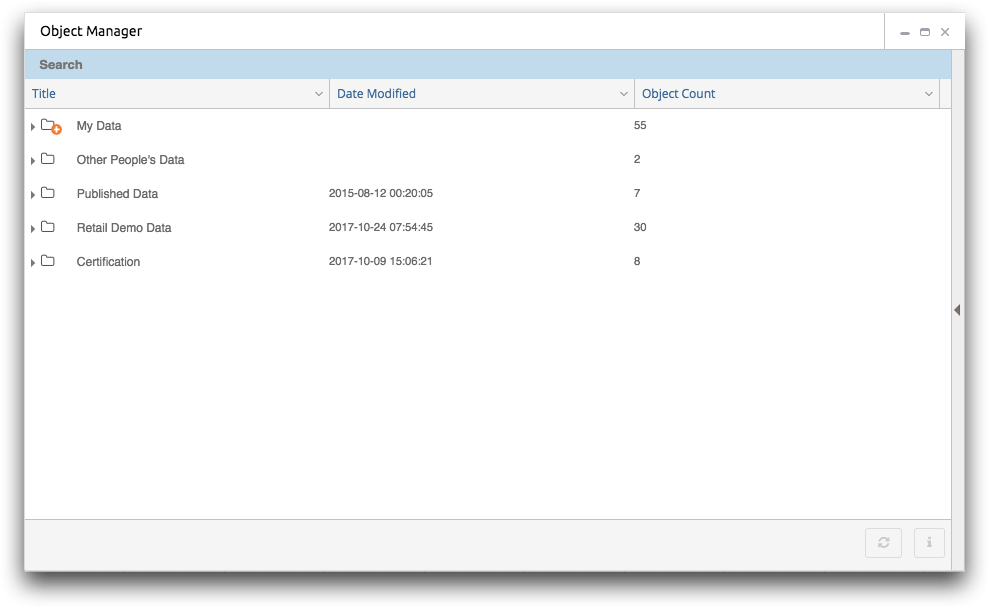Choose the displayed metadata columns
Add or remove various columns of metadata information displayed in the object browser.
You can choose the object metadata you want to see in the object browser. Information
for each metadata item is displayed in its own column. This allows you to display
only the metadata information that you need. In addition, you can sort the object
list by each metadata column.
Note: These selections do not apply to other
Object Manager windows and are not saved when the
window is closed. To choose the columns of metadata information that are
displayed by default each time a new Object Manager window
is opened, see Select default metadata columns.
To choose the displayed metadata columns:
-
In the Object Manager, click the
drop-down arrow within a column header.
For example, the drop-down arrow in the Name column is outlined in red below.
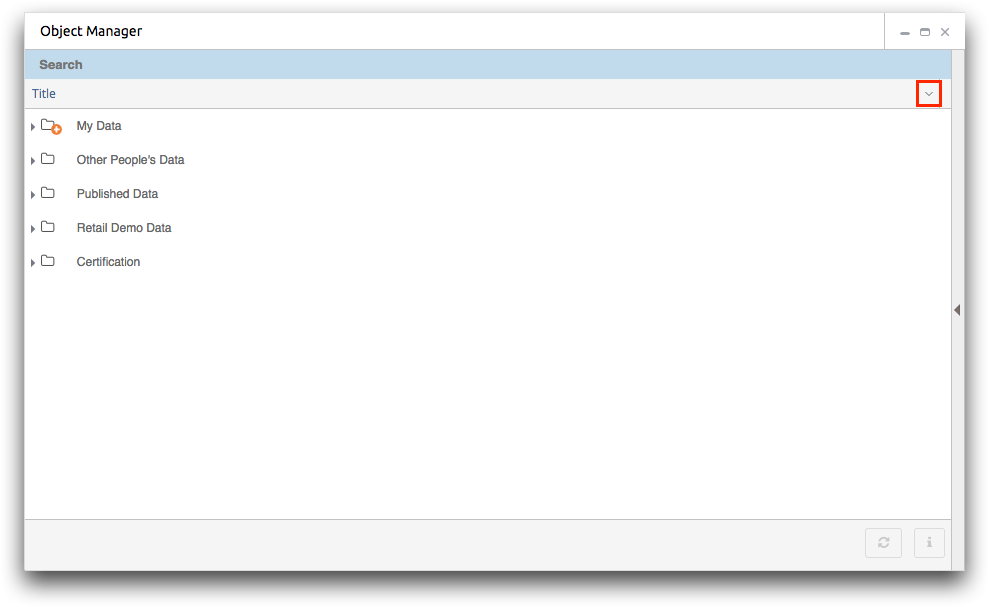
-
In the menu that appears, point to Columns.
The Object Manager displays the list of available metadata columns.
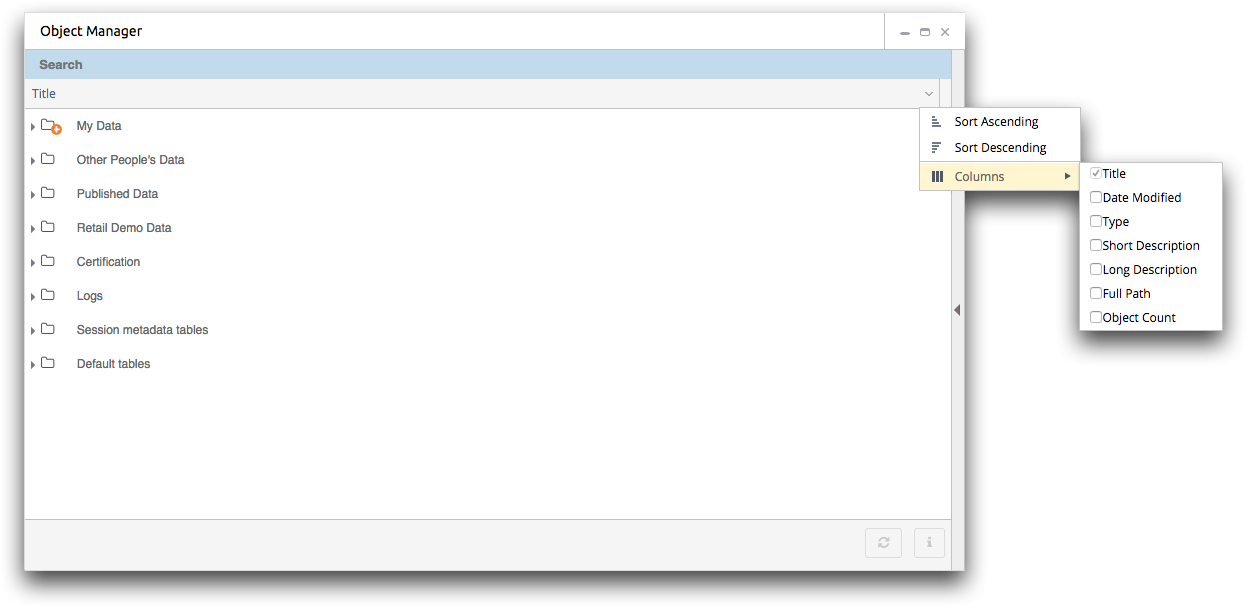
-
Choose the metadata columns you want displayed in the object browser by doing
the following:
Option Description To display a column Select the option next to its column label. To hide a column Clear the option next to its column label. For a description of the available metadata columns, see Metadata columns.Note: You cannot hide all metadata columns; at least one column must be selected.The Object Manager displays or hides the metadata columns in the object browser.