Metadata columns
Descriptions of metadata columns available in the object browser.
You can choose to view or hide specific columns of metadata within the object browser. For instructions, see Choose the displayed metadata columns. To choose the columns of metadata information that are displayed by default each time a new Object Manager window is opened, see Select default metadata columns.
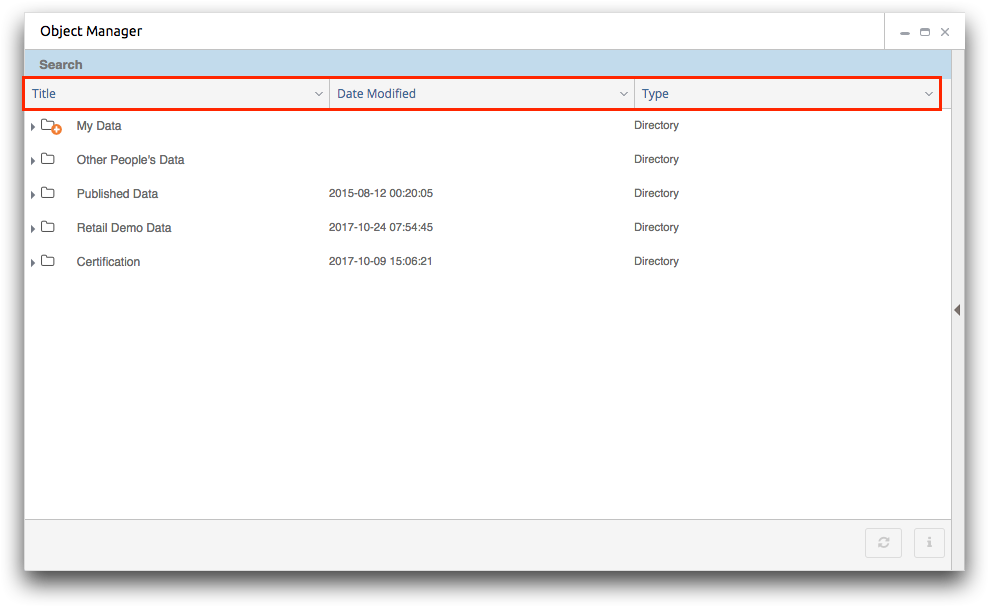
A list and description of available columns is provided below.
- Title
- This column displays the icon representing the type of object and the title of the
object.Note: The name and title of an object are different. To find the name of the object, use the information dialog. For more information, see View object information.
- Date Modified
- This column displays the date and time the object was last modified.
- Type
- This column indicates an object's type. For a list and description of object types, see Object icons.
- Short Description
- This column displays a concise description about the object.
- Long Description
- This column displays a more detailed explanation, which may include the Macro Language XML of the query.
- Full Path
- This column displays the full path of the object. The full path consists of the file path to the folder in which the saved object is stored and the name of the object itself.
- Object Count
- This column displays the number of objects within a folder.
