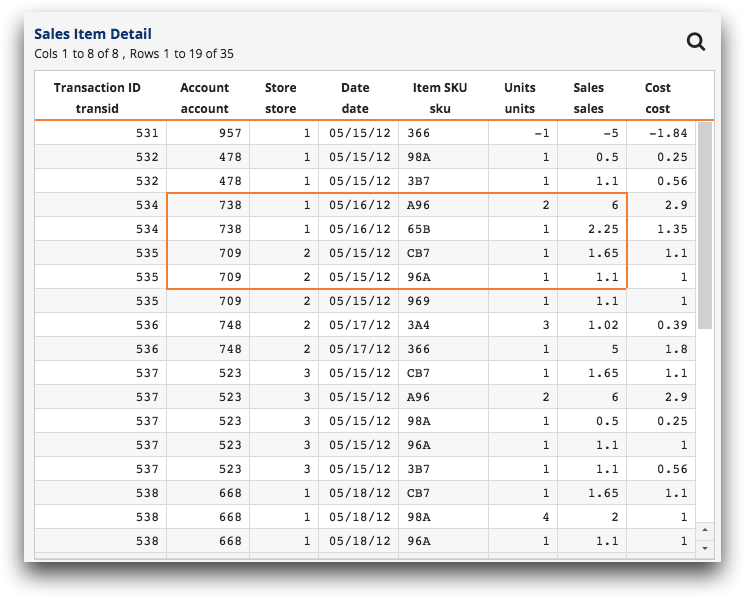Draw a selection rectangle
Choose a group of cells by drawing a selection rectangle around a collection of cells in the grid.
You can choose a group of cells in the Grid view by drawing a selection rectangle around a collection of cells. This is useful when you want to perform a selection on a group of cells or copy only a portion of the data in the table or worksheet.
To draw a selection rectangle in the grid:
In the Grid view of an open table or worksheet, completing the following:
- Click the cell that you want as the upper left corner of the rectangle.
- Press Shift and then click the cell that you want as the bottom right corner.
The Trillion-Row Spreadsheet surrounds the selected cells with an orange rectangle.