Analyze column data
View statistics about the data values located within a column in the grid.
To analyze column data:
-
In the grid view of an open table or worksheet, right-click a cell within the
column that you want to analyze and point to Quick analysis of
[COLUMN_LABEL].
Note: In this topic, [COLUMN_LABEL] represents the label of the column in which the selected cell is located.The Trillion-Row Spreadsheet displays a list of column analysis options.
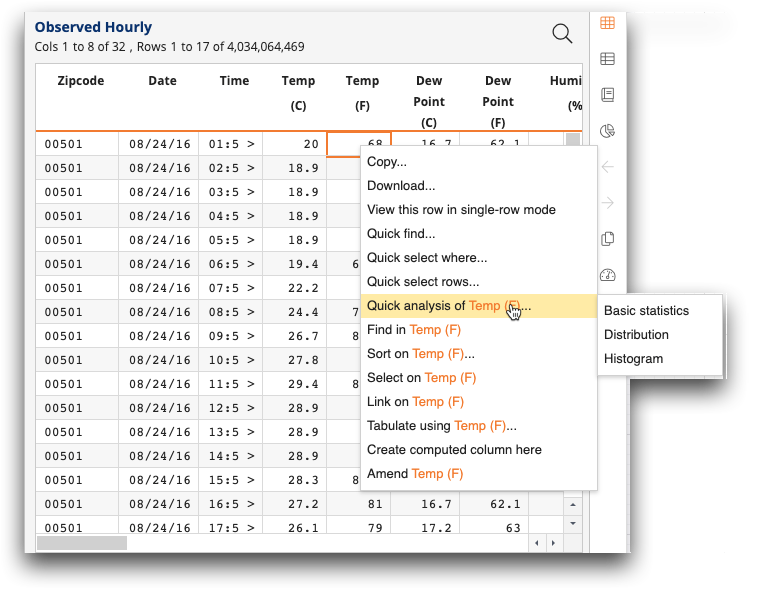
-
Click the desired column analysis option.
For a list and description of the available options, see Quick analysis menu options.The Trillion-Row Spreadsheet displays the selected analysis view.
