Add an operation using Macro Language XML
Use Macro Language XML code to add an operation to your analysis in the timeline.
You can use Macro Language XML code to add a new operation to the Trillion-Row Spreadsheet (TRS) Analysis Timeline.
To add an operation using Macro Language XML:
-
Do one of the following:
- Insert a new operation in the timeline.
- Click the New operation panel at the end of the timeline.
The TRS displays the New operation panel.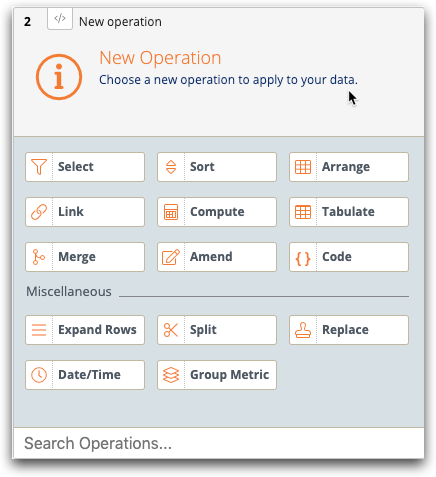
-
Click the Macro Language view (
 ) icon.
The TRS displays the Macro Language view of the New operation panel.
) icon.
The TRS displays the Macro Language view of the New operation panel.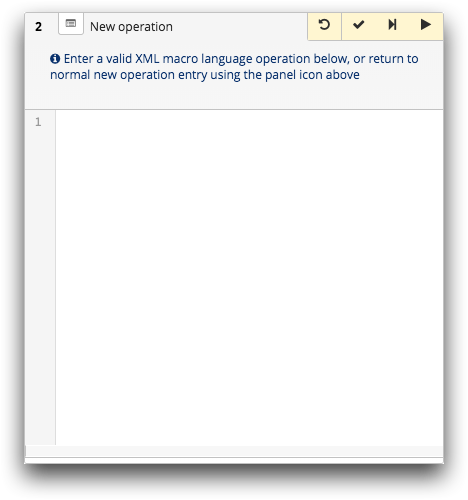
- In the code editor, add the Macro Language XML code for the new operation.
-
Click the Submit operation (
 ) icon.
The Insights Platform adds the operation and displays the results in the grid.Note: To return to the edit panel view of the operation, click the Edit panel view (
) icon.
The Insights Platform adds the operation and displays the results in the grid.Note: To return to the edit panel view of the operation, click the Edit panel view ( ) icon.
) icon.
