Base Table and XML
The Base Table and XML (![]() ) section of the Scheduler is where you select a base table or
create an XML query for your job.
) section of the Scheduler is where you select a base table or
create an XML query for your job.
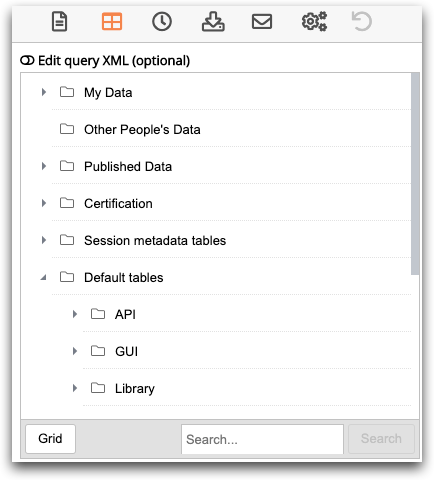
- Base Table/Edit query XML
- This is the toggle to switch between selecting a table or creating an XML
query. You can select a table or a default table such as Empty
base table or Default base
table.
Switching to Edit query XML provides an edit window similar to Macro Language Workshop. This is where you can create a custom query for your job.
- Grid/Tree button
- Click Grid to view the tables as a grid, and
Table to view the tables as a tree.Note: If you are viewing the tables as a grid, select the table and click Select.
- Search
- Enter a table name in the Search... box and click Search.
