Basic Info
The Basic Info (![]() )
section of the Scheduler is where you enter a job name and recipients for your
job.
)
section of the Scheduler is where you enter a job name and recipients for your
job.
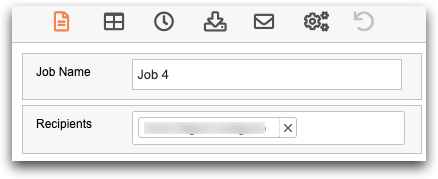
- Job Name
- The name of the job. The job name is blank when you launch Scheduler. If you select an existing job ID in Existing Scheduled Jobs, the job name appears here.
- Recipients
- This field automatically lists your user ID. You can add other 1010data Insights Platform users in your company by entering their user IDs in the field. You cannot enter other email addresses.
