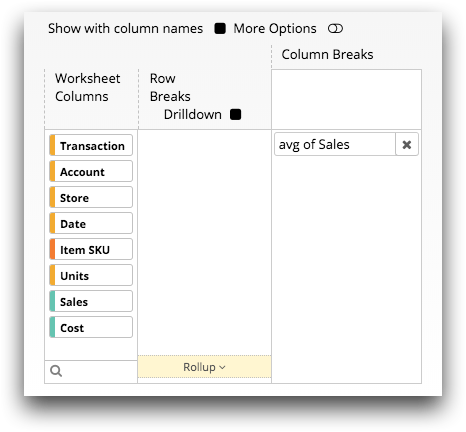Change the tabulation function summarization
The tabulation function field defines the calculation, called a summarization, in a quick summary, tabulation, or cross tabulation. Change the summarization to select the type of calculation you want to perform.
When a column biscuit is dragged into the lower area of the Column Breaks section, a tabulation function is created for that column. By default, columns placed in the lower area of the Column Breaks section are assigned the sum of [COLUMN] summarization. If the data type of the column is text, it is assigned the last of [COLUMN] summarization.
To change the tabulation function summarization:
-
In the lower area of the Column Breaks section, click
the tabulation function field containing the summarization that you want to
change.
A tabulation function field is outlined in red in the image below.
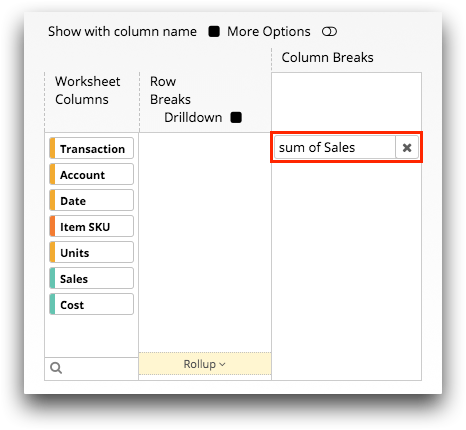 The Trillion-Row Spreadsheet displays the Tabulation Function menu.
The Trillion-Row Spreadsheet displays the Tabulation Function menu.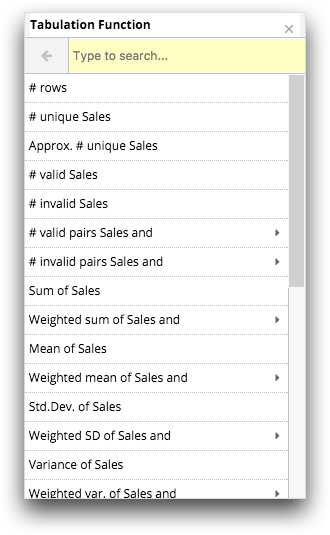
-
Select the type of summarization you want to perform.
For information about the types of summarizations available, see Types of summarizations.Note: If the type of summarization you are performing requires a second column (a reference column), the available columns are displayed after selecting the summarization. Select the reference column from the Tabulation Function menu.The Trillion-Row Spreadsheet updates the tabulation function field with the selected summarization.