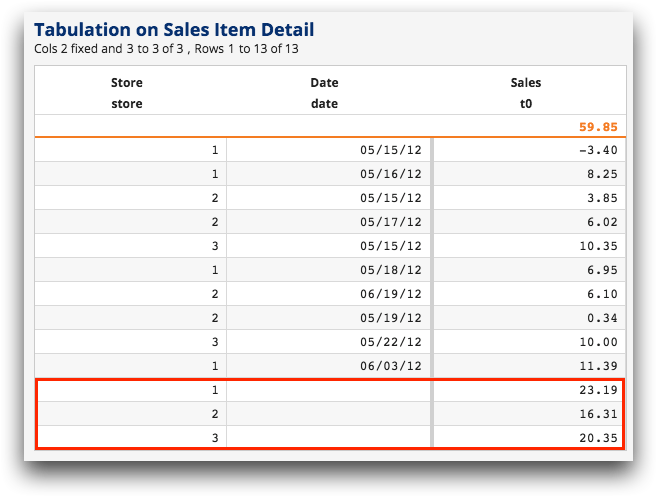Use a rollup in a tabulation
When performing a tabulation with row breaks, you can choose to group like values using the rollup feature.
A rollup performs an additional tabulation by grouping like values on columns in the
Row Breaks section of the
Tabulation panel. This makes it easy to aggregate data at
multiple levels in a tabulation.
Note: The rollup feature is not available in a cross
tabulation.
To use a rollup in a tabulation:
-
Perform a tabulation with at least one row break.
For instructions, see Perform a tabulation.
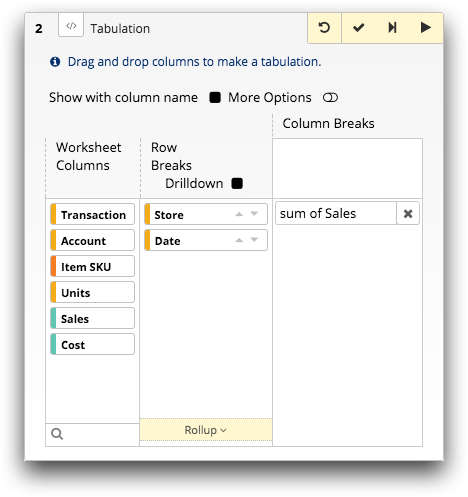
-
In the Row Breaks section, drag the
Rollup bar above the columns you want included in the
rollup.
Columns above the bar are not included in the rollup. To include all columns in the rollup, drag the bar to the top of the section.The Trillion-Row Spreadsheet changes the color of the biscuits included in the rollup to yellow.
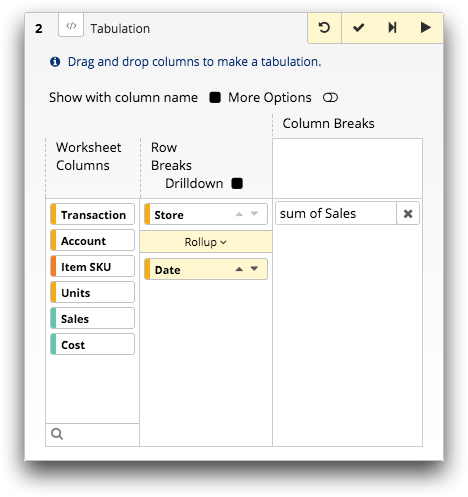
-
Click the Submit operation (
 ) icon.
The Trillion-Row Spreadsheet displays the results of your tabulation with the selected rollup columns.
) icon.
The Trillion-Row Spreadsheet displays the results of your tabulation with the selected rollup columns.