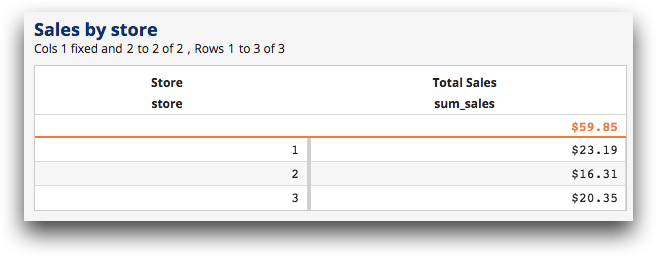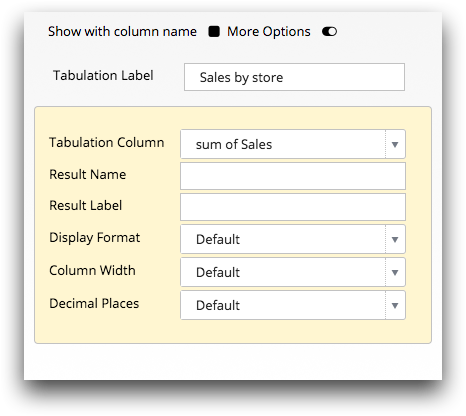Format the tabulation results
Define the format of data in columns resulting from any of the three basic types of tabulations (quick summaries, tabulations, and cross tabulations).
By default, columns in the resultant worksheet are named t0,
t1, t2, and so on, for each summarization
column and m0, m1, m2, and so on,
for each tabulated column break. You can give the resultant columns more meaningful
names and define other various formatting options.
To format the tabulation results:
-
Perform a quick summary, tabulation, or cross tabulation.
For instructions, see the following:
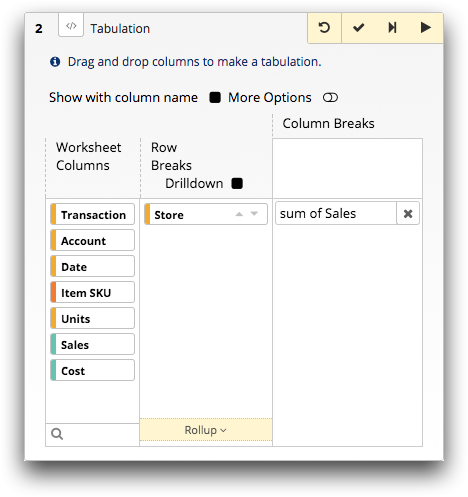
-
Click the More Options switch.
The Trillion-Row Spreadsheet displays the tabulation result options.
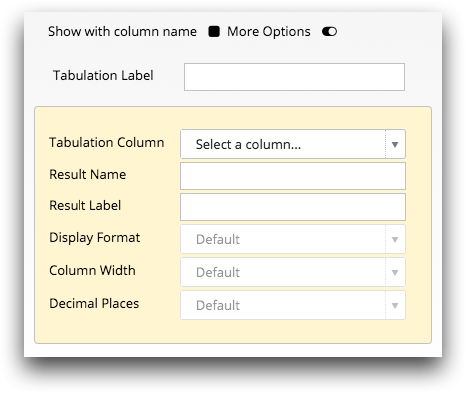
-
In the Tabulation Label field, enter a label for the
tabulation.
This optional field allows you to replace the table title with a label that describes the tabulation.
-
For each summary result column you want to format, complete the
following:
-
Click the Submit operation (
 ) icon.
The Trillion-Row Spreadsheet displays the results of your tabulation with the defined formatting.
) icon.
The Trillion-Row Spreadsheet displays the results of your tabulation with the defined formatting.