Drilldown controls in the grid
The drilldown controls in the grid allow you to easily traverse the drilldown hierarchy to look at different aspects of the data.
The results of a tabulation or cross tabulation containing a drilldown hierarchy display in the Grid view of the Trillion-Row Spreadsheet. Controls in the grid allow you to view more general or more detailed information within a predefined drilldown hierarchy.
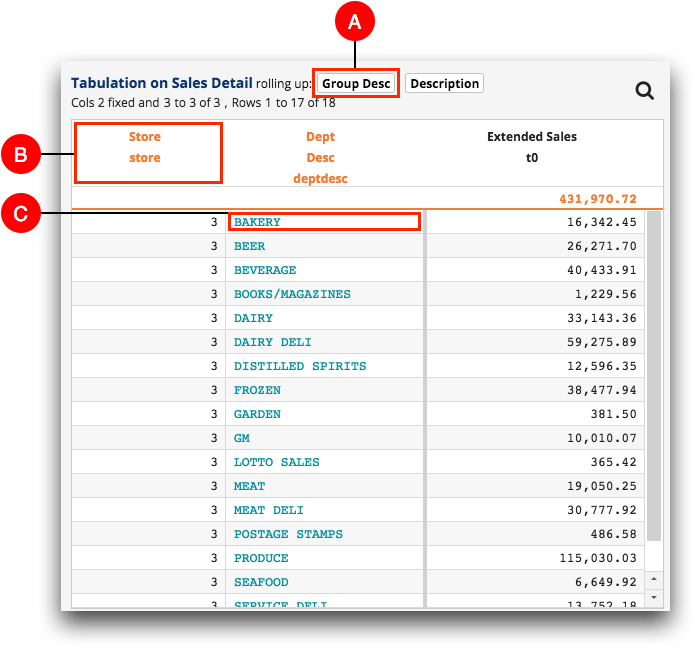
- A. Drilldown hierarchy button
- The buttons located at the top of the grid display the remaining tabulation drilldown levels.
- B. Drill-up link
- In the column header row, column names and labels in orange are drill-up links. The
presence of drill-up links indicates that a previous level of detail is
available.
Click the contents of the column header row to return, or "drill up," to the previous level of detail in the results. When you drill up into the previous level of detail, the Trillion-Row Spreadsheet removes the appropriate select operation from the timeline and updates the results in the grid.
- C. Drilldown link
- In a column, values in blue are drilldown links. The presence of drilldown links
indicate that an additional level of detail is available for the value.
Click a link to drill down into the next level of detail in the tabulation. When you drill down into another level, the Trillion-Row Spreadsheet adds the appropriate select operation to the timeline, just before the tabulation, and updates the results in the grid.
