Set up a drilldown hierarchy
Set up a drilldown hierarchy in a tabulation or cross tabulation operation to create a drilldown analysis in the Grid view of the Trillion-Row Spreadsheet.
After the drilldown hierarchy is set up and the operation is submitted, the drilldown analysis is displayed in the Grid view. You can then use the drilldown controls in the grid to easily traverse the results of your analysis to look at different aspects of the data. For more information, see Drilldown controls in the grid.
To set up a drilldown hierarchy:
-
In the Row Breaks section of the
Tabulation panel, select the
Drilldown option.
This option allows you to set up a hierarchy, defined by the order of the columns in the Row Breaks section.
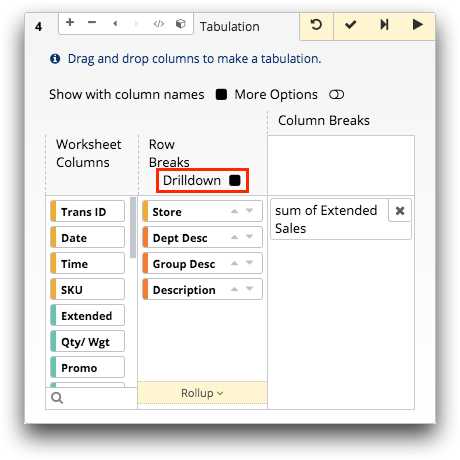 The Trillion-Row Spreadsheet sets the column sort controls to display the results in ascending order.
The Trillion-Row Spreadsheet sets the column sort controls to display the results in ascending order.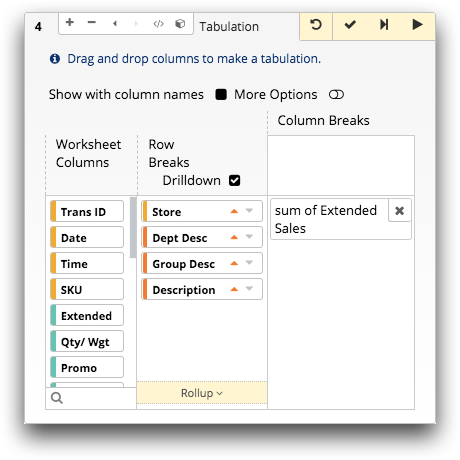
-
As necessary, rearrange the columns in the Row Breaks
section to create the drilldown hierarchy.
The order in which columns are arranged in the Row Breaks section determine their level within the hierarchy. Each level of the drilldown hierarchy (from top to bottom) provides greater detail than the level above it. For example, in the image above, the least amount of detail is at the store level (the first item in the hierarchy) with the greatest amount of detail at the description level (the last item in the hierarchy).
