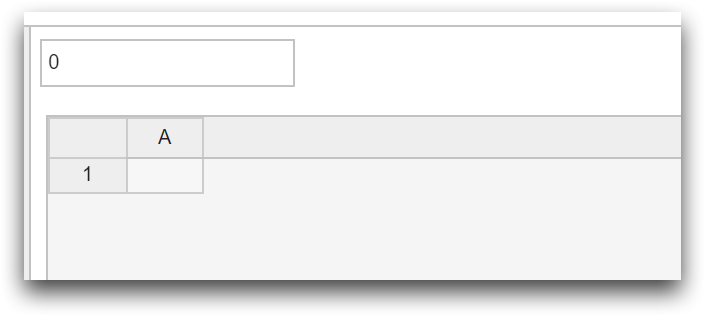class_="buildgrid"
Using <widget class_="buildgrid"> provides an editable, expandable
grid for entering data into a temp table.
Description
A temp table is created by this widget which is editable, copy-able, and expandable via the GUI. Additional power and functionality is available via a right-click on the buildgrid which brings up a context menu.
Syntax
<dynamic TEMPTABLE="">
<widget name="[NAME]
class_="buildgrid"
label_="[RESULT_TABLE_NAME]"
width_="[INTEGER]"
height_="[INTEGER]"
savevalue_="@[SAVE]"
value_="@[TEMPTABLE]">
[1010data_QUERY]
</widget>
</dynamic>
The [1010data_QUERY] may be specified between the
opening and closing tags of the <widget>. The results of the query
provide data for the <widget> to display.
Attributes
columns_stretch_- Optional attribute to control column widths if the grid is wider than the natural width of all columns.
height_- Specifies the starting height of the window in which the buildgrid appears, in pixels.
label_- Accepts text that is used as a label for the widget.
name- The name of this specific widget.
savevalue_- Setting to a non-zero integer in your QuickApp
(
savevalue_=@mytrigger) will cause the buildgrid to trigger a save, then reset 'mytrigger' to 0 show_metadata_- When set to 1, displays metadata rows by default. The default value is 0, do not display metadata by default.
value_- Specifies that a dynamic variable will be updated with the name of the saved temp table. Right-click on the buildgrid will bring up a context menu where you can select 'Save Table' to trigger the saving mechanism.
width_- Specifies the starting width of the window in which the buildgrid appears, in pixels.
Right-Click Context Menu Options
- Save Table
- Triggers the saving mechanism.
- Show / Hide Column Info
- Reveals or closes column info cells at the top of the grid where Names, Labels, Types,
Formats may be entered for each column. Available column types are
'int' 'float' 'text' (or
'i' 'f' 'a').Note:
If column type and format are left blank, the widget will try to parse the contents and infer the appropriate formatting and data type (defaulting to text if none can be inferred).
Example: Basic Usage
A buildgrid is created with window dimensions
600 x 600. The value entered in the
field is passed to the savevalue_
attribute.
<dynamic temptable="default.empty" save="0">
<layout arrange_="h">
<layout>
<widget name="field" class_="field" value_="@save"/>
<widget name="buildgrid" class_="buildgrid" value_="@temptable"
savevalue_="@save" base_="default.empty" width_="600" height_="600"/>
</layout>
<layout>
<widget name="text" class_="text" text_="{@temptable}"/>
<widget name="grid" class_="grid" base_="{@temptable}"/>
</layout>
</layout>
</dynamic>