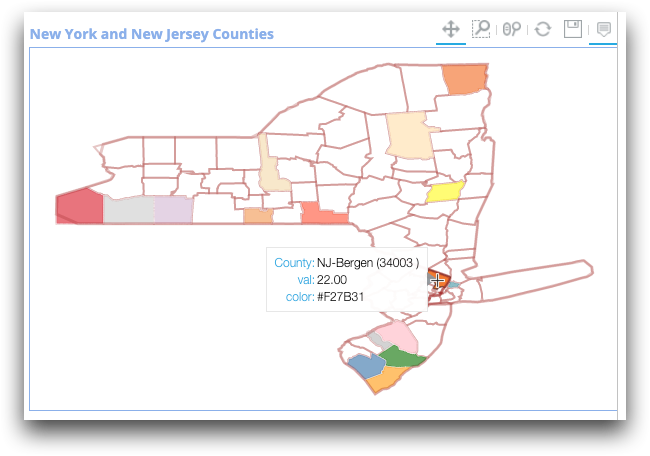type_="geograph"
Using <widget class_="bokehchart" type_="geograph"> produces state
and county polygons for the continental U.S. and Mexico. (Available as of version
17.00)
Syntax
<dynamic>
<widget class_="bokehchart"
type_="geograph"
title_="[CHART_TITLE]"
height_="[HEIGHT]"
width_="[WIDTH]"
x1_="[STATES_OR_COUNTIES_COLUMN]"
y1_="[Y_AXIS_COLUMN]"
xlabel1_="[X_AXIS_LABEL]"
ylabel1_="[Y_AXIS_LABEL]"
colabel_="[COLUMN_NAME]"
country_="USA"|"MX"
layer_="states"|"counties"
color_="[COLOR_COLUMN]"|"[HTML_COLOR]"|"[HTML_COLOR_LIST]"
opacity_="[OPACITY_COLUMN]"
statecol_="[COUNTY_STATE_COLUMN]"
allpolys_="1|0"
</widget>
</dynamic>
Later developments to the bokehchart widget will include support for
<graphspec> for more finely-grained control over the appearance of the
bokeh charts.
Attributes
The attributes in this list are specific to widgets with class_="bokehchart"
type_="geograph".
type_="geograph"- U.S. state polygons (the current version is Continental U.S. only) and Mexico state polygons.
title_- The title for the bokeh chart
The default value is the title of the table.
height_- The height of the bokeh chart
width_- The width of the bokeh chart
x1_- The states or counties column of the table
y1_- The column(s) to be used for the y axis
xlabel1_- The label for the x1 column
If this attribute is omitted, the default label is
x1_. ylabel1_- The label for the y axis
You can set the value of this attribute to
""for no label on the vertical axis.If this attribute is omitted, the default label is
y1_. colabel_- The column to be added to tooltips labels
The default value is to show tooltips for the
x1_andy1_columns only. country_- Valid countries are
"USA"and"MEX"."USA"is the default value. layer_-
states- U.S. or Mexico state polygons. Valid state name or fips codes are expected.
Valid entries include:
Illinois,texas,CA,fl,18. This is the default value. counties- U.S. county polygons. Valid county names or county FIPS codes are expected.
Valid entries include:
"Wood, OH",39173, and"OH-Wood".
color_- Specifies the color column, single color, or list of colors used to create the color
palette.
Valid value types include:
"yellow","#FFFF00","rgb(255,255,0)","white;black","col1;col2;...;coln" opacity_- Specifies the opacity of the colors in the geograph. This should be a column with
numeric values in the 0<=opacity<=1 range. If a number is outside this range, the
color will be
"#D3D3D3"(light gray). statecol_- If
layer_="counties", the counties are computed as"[statecol_]-[x1_]". For example, ifx1_is"Wood", the county would be computed as"OH-Wood". allpolys_- Whether to return all polygons for states or counties. For states, 1 is the default
value. For counties, 0 is the default value. Note: If you set
allpolys_to 1 for counties, it will slow down the rendering of your chart, as there are normally more counties than states.
Example: Geograph for U.S. state data
In the following example, the geograph shows data for selected states in the continental
U.S. The country_ and layer_ attributes are unnecessary
because USA and states are the default values. You can
hover over a state in the map to view the tooltip displaying x1_
(state) and y1_ (val) data.
<dynamic> <widget class_="bokehchart" type_="geograph" title_="USA States" height_="400" width_="600" x1_="state" y1_="val"> <table cols="state, val"> Arkansas, -47; California, 22; Florida, 99; Indiana, -1; Iowa, -22; Louisiana, 40; Maryland, -61; Minnesota, 64; Missouri, -5; Nebraska, 6; NewHampshire, -64; NewMexico, -77; NewYork, -89; NorthDakota, 97; SouthCarolina, 9; SouthDakota, -24; Tennessee, 79; WestVirginia, -18; Wisconsin, 70; Wyoming, -45; TX, 42; New Jersey, 20 </table> </widget> </dynamic>
Without specifying the color_ attribute, the resulting geograph displays
colors from the 1010data color palette. The cursor is hovering over California, displaying
its value.
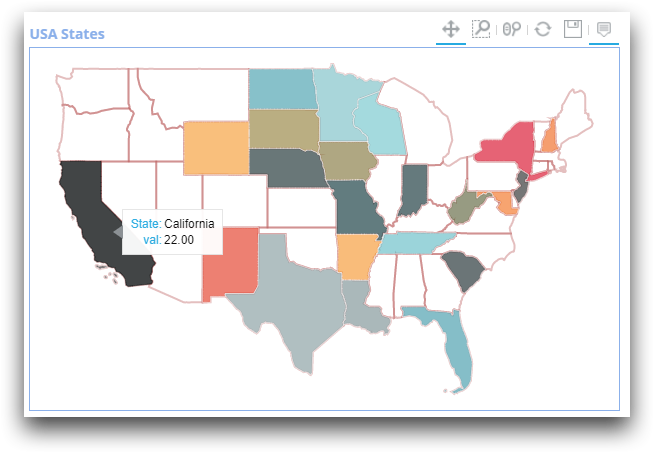
Example: Using the states sample table
In the following example, we use the system table
pub.doc.samples.geograph.states for the U.S. geograph data.
<dynamic> <widget class_="bokehchart" type_="geograph" title_="USA States Population" height_="400" width_="600" x1_="names" y1_="population" colabel_="area" layer_="states" > <base table="pub.doc.samples.geograph.states"/> </widget> </dynamic>
Again, the resulting geograph displays colors from the 1010data color palette, since the
color_ attribute is not specified. The tooltip displays the data in the
x1_
(names), y1_
(population), and colabel_
(area) columns.
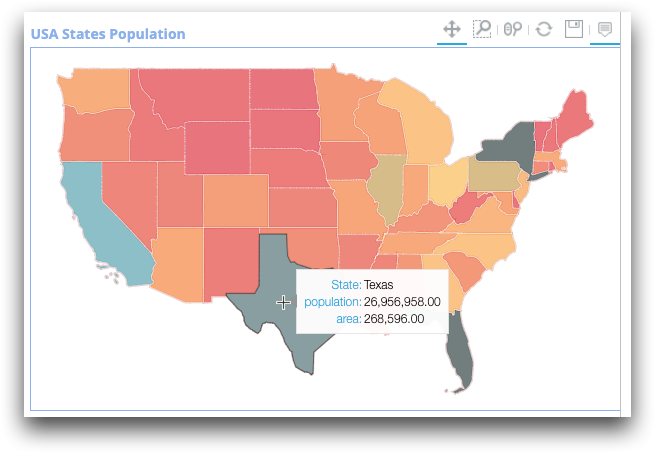
Example: Geograph for Mexico state data
In the following example, the geograph shows data for selected states in Mexico. You can hover over a state in the map to view the state name and the corresponding data.
<dynamic> <widget class_="bokehchart" type_="geograph" title_="Mexico States" height_="400" width_="600" x1_="state" y1_="val" country_="MEX"> <table cols="state, val"> BajaCalifornia, -47; Baja California Sur, 22; Campeche, 99; Aguascalientes, -1; Chiapas, -22; Chihuahua, 40; Coahuila, -61; Colima, 64; DistritoFederal, -5; Durango, 6; Guanajuato, -64; Guerrero, -77; Hidalgo, -89; JA, 97; Mexico, 9; Michoacan, -24; Morelos, 79; Nayarit, -18; NuevoLeon, 70; Oaxaca, -45; Puebla, 42; QuintanaRoo, 20 </table> </widget> </dynamic>
The resulting geograph looks like the following (the cursor is hovering over Chihuahua):
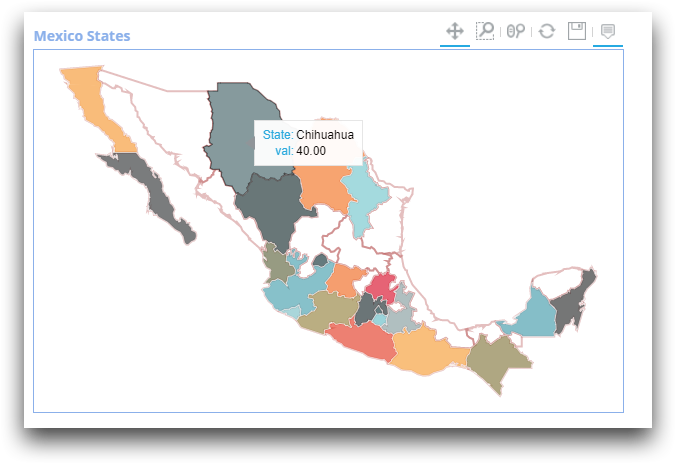
Example: New York and New Jersey counties by FIPS code
In the following example, the geograph shows data for selected counties in New York and New Jersey. You can hover over a county in the map to view the county name and the corresponding data.
<dynamic> <widget class_="bokehchart" type_="geograph" title_="New York and New Jersey Counties" height_="400" width_="600" x1_="county" y1_="val" layer_="counties"> <table cols="county, val"> 34001, -47; 34003, 22; 34005, 99; 34007, -1; 34009, -22; 34011, 40; 36001, -61; 36003, 64; 36005, -5; 36007, 6; 36009, -64; 36011, -77; 36013, -89; 36015, 97; 36041, 9; 36043, -24; 36045, 79; 36047, -18; 36049, 70; 36051, -45; 36053, 42; 36097, 20 </table> </widget> </dynamic>
The resulting geograph looks like the following. Note that not all counties are drawn,
because allpolys_ is omitted and is set to the default value for counties
(0). The cursor is hovering over Jefferson County in New York:
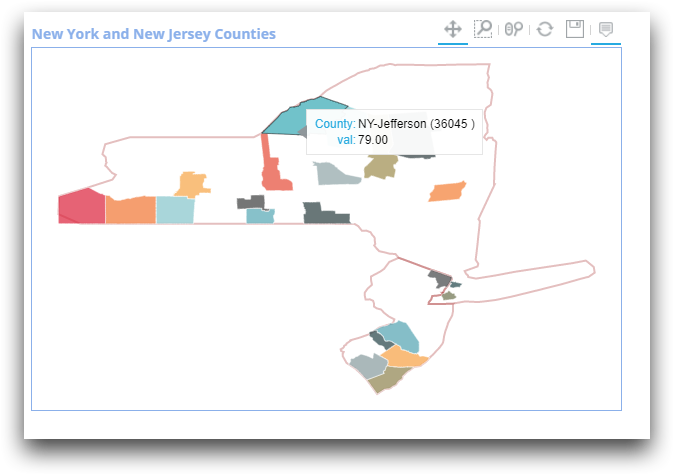
Example: Computed county labels
In the following example, statecol_="state" computes the label for the
county as "[statecol_]-[x1_]".
<dynamic> <widget class_="bokehchart" type_="geograph" title_="New York and New Jersey Counties" height_="400" width_="600" layer_="counties" x1_="name" y1_="val" statecol_="state"> <table cols="name, val, state"> Atlantic, -47, NJ; Bergen, 22, NJ; Burlington, 99, NJ; Camden, -1, NJ; Cape May, -22, NJ; Cumberland, 40, NJ; Albany, -61, NY; Allegany, 64, NY; Bronx, -5, NY; Broome, 6, NY; Cattaraugus, -64, NY; Cayuga, -77, NY; Chautauqua, -89, NY; Chemung, 97, NY; Clinton, 9, NY; Hamilton, -24, NY </table> </widget> </dynamic>
Note that in the resulting geograph, NY-Chautauqua is computed
from [state]-[name] in the table.
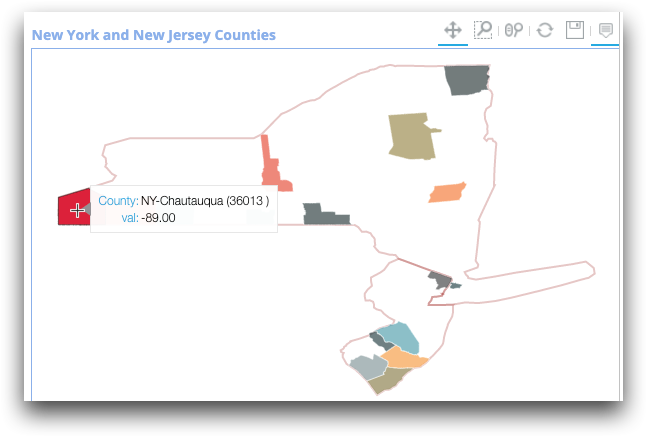
Example: A U.S. map with county data
You can highlight county data in a map of the entire continental U.S., as follows.
<dynamic> <widget class_="bokehchart" type_="geograph" title_="USA Counties" height_="400" width_="600" x1_="county" y1_="value" colabel_="cbsa_type" statecol_="state_code" color_="red;blue" layer_="counties"> <base table="pub.geo.fips_cbsa_changes"/> <willbe name="value" value="draw(4892;0)"/> </widget> </dynamic>
Since the table pub.geo.fips_cbsa_changes table includes counties from all
over the U.S., the resulting geograph renders a map of the entire continental U.S. with the
included counties highlighted.
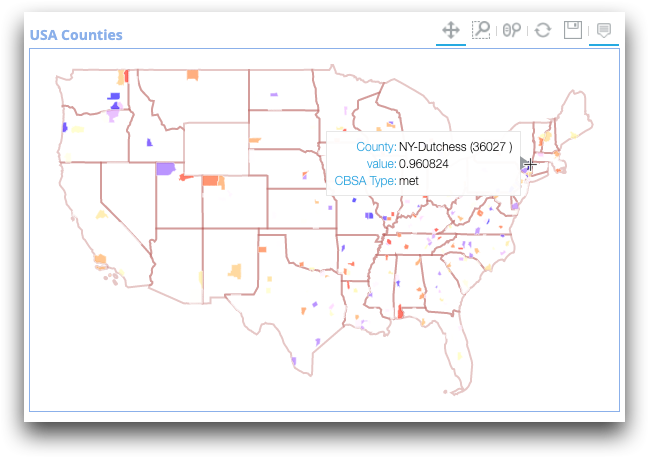
Example: A geograph with a single color
You can identify the states included in your analysis by assigning them a single color, as follows.
<dynamic> <widget class_="bokehchart" type_="geograph" title_="USA States" height_="400" width_="600" x1_="state" y1_="val" color_="blue"> <table cols="state,val"> Arkansas, -47; California, 22; Florida, 99; Indiana, -1; Iowa, -22; Louisiana, 40; Maryland, -61; Minnesota, 64; Missouri, -5; Nebraska, 6; NewHampshire, -64; NewMexico, -77; NewYork, - 89; NorthDakota, 97; SouthCarolina, 9; SouthDakota, -24; Tennessee, 79; WestVirginia, -18; Wisconsin, 70; Wyoming, -45; TX, 42; New Jersey, 20 </table> </widget> </dynamic>
The resulting geograph looks like the following, with all included states highlighted in blue:
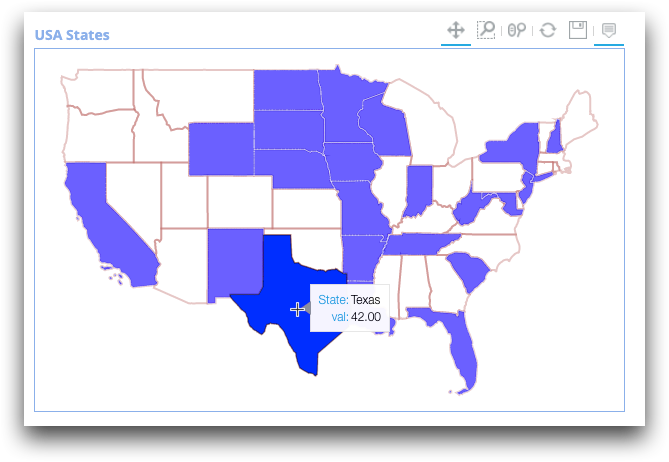
Example: A geograph with a color palette and opacity
You can also assign multiple colors to a geograph with a color list. In the following code, the color palette is orange, yellow, and blue. The table contains a third column containing the opacity of the color for each state.
<dynamic> <widget class_="bokehchart" type_="geograph" title_="USA States" height_="400" width_="600" x1_="state" y1_="val" color_="orange;yellow;blue" opacity_="opacity" colabel_="opacity"> <table cols="state, val, opacity"> Arkansas, -47, 0.01; California, 22, 0.90; Florida, 99, 0.05; Indiana, -1, 0.83; Iowa, -22, 0.15; Louisiana, 40, 0.15; Maryland, -61, 0.21; Minnesota, 64, 0.21; Missouri, -5, 0.13; Nebraska, 6, 0.67; NewHampshire, -64, 0.50; NewMexico, -77, 0.85; NewYork, -89, 0.13; NorthDakota, 97, 0.72; SouthCarolina, 9, 0.80; SouthDakota, -24, 0.45; Tennessee, 79, 0.34; WestVirginia, -18, 0.29; Wisconsin, 70, 0.60; Wyoming, -45, 0.49; TX, 42, 0.03; New Jersey, 20, 0.23 </table> </widget> </dynamic>
The resulting geograph looks like the following:
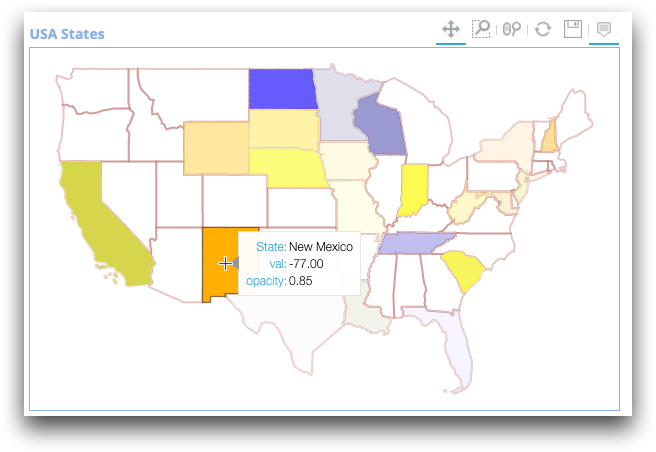
Example: A geograph with a color column
Instead of a general color palette for your geograph, you can assign a color for each polygon within the table. Colors can use hexidecimal, rgb, or name format.
<dynamic> <widget class_="bokehchart" type_="geograph" title_="New York and New Jersey Counties" height_="400" width_="600" x1_="county" y1_="val" layer_="counties" color_="color" colabel_="color" allpolys_="1"> <table cols="county, val, color"> NJ-Atlantic, -47, green; NJ-Bergen, 22, #F27B31; NJ-Burlington, 99, pink; NJ-Camden, -1, silver; NJ-Cape May, -22, orange; NJ-Cumberland, 40, steelblue; NY-Albany, -61, #FFFF00; NY-Allegany, 64, thistle; NY-Bronx, -5, #51A2B0; NY-Broome, 6, tomato; NY-Cattaraugus, -64, lightgray; NY-Cayuga, -77, wheat; NY-Chautauqua, -89, #DC213A; NY-Chemung, 97, sandybrown; NY-Clinton, 9, #F27B31; NY-Hamilton, -24, moccasin </table> </widget> </dynamic>
The resulting geograph looks like the following. Note that in this example,
allpolys_="1", so all county polygons are rendered.