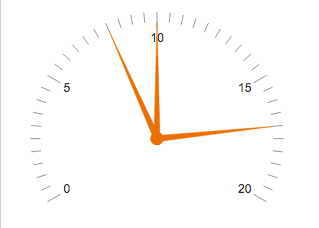<layer name="reading">
The reading layer provides data to be displayed by a gauge widget. The
reading layer is required if column names are used in the
reading_ attribute of <widget class_="gauge">, or if the
reading_ attribute is omitted altogether. (Available as of
prod-9)
Inside the <layer> tags, a query that returns the column names passed
to the reading_ attribute must be provided. The resultant columns from the
query must be numeric. Only the first row of the worksheet returned by this query will be
used.
If the reading_ attribute is omitted from <widget
class_="gauge">, the number of columns resulting from the query associated with
the <layer> must not exceed the value of the maxcols_
attribute, if it is specified
<dynamic>
<widget class_="gauge">
<layer name="reading">
[1010data_QUERY]
</layer>
</widget>
</dynamic>
Example: <layer name="reading"> with reading_
attribute
<dynamic> <widget class_="gauge" type_="linear" base_="pub.demo.retail.item" title_="Total Units by Store" min_="0" max_="25" width_="300" major_="10" colors_="purple,red,blue" reading_="m0,m1,m2" > <layer name="reading"> <tabu label="Tabulation on Sales Item Detail" breaks="store"> <tcol source="units" name="tot_units" fun="cnt" label="Count"/> </tabu> <colord cols="tot_units"/> <transpose/> </layer> </widget> </dynamic>

Example: <layer name="reading"> without reading_
attribute
<dynamic> <widget class_="gauge" base_="pub.demo.retail.item" min_="0" max_="20" width_="300" electric_="1"> <layer name="reading"> <tabu label="Tabulation on Sales Item Detail" breaks="store"> <tcol source="units" name="tot_units" fun="cnt" label="Count"/> </tabu> <colord cols="tot_units"/> <transpose/> </layer> </widget> </dynamic>