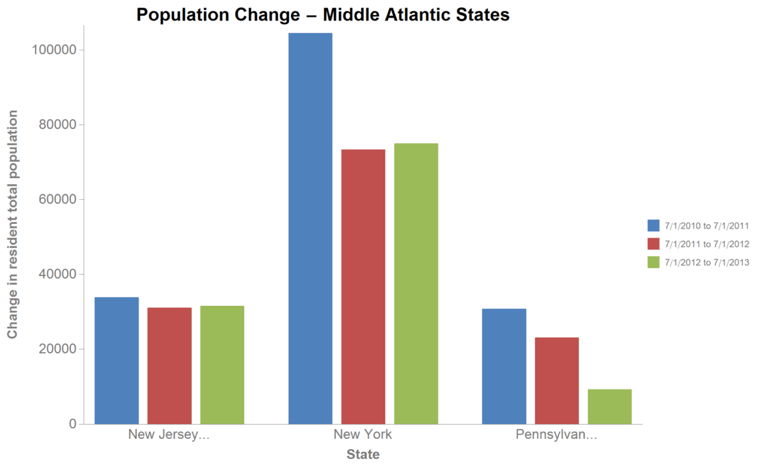<style>
The <style> element provides the ability to adapt the style of the
theme. A single <style> element can live outside of
<chart> or within. If outside, the <style> tag applies
to all <chart> tags. If within, the settings overwrite any settings of a
parent <style> tag.
Syntax
<dynamic>
<widget class_="graphics">
[1010data_QUERY]
<graphspec>
<chart>
<data x="" y=""/>
<legend/>
<axes/>
<ticks/>
<style/>
</chart>
</graphspec>
</widget>
</dynamic>
The <style> tag can also live outside the <chart>
specification:
<dynamic>
<widget class_="graphics">
[1010data_QUERY]
<graphspec>
<chart>
<data x="" y=""/>
<legend/>
<axes/>
<ticks/>
</chart>
<style/>
</graphspec>
</widget>
</dynamic>
The [1010data_QUERY] may be specified between the
opening and closing tags of the <widget>. The results of the query
provide data for the <widget> to display.
Attributes
bg- Specifies the background color of the chart.
titleshow- Specifies whether to show or hide a title.
The default is
1(show). titlecolor- Specifies the foreground color of the title.
The color can be specified as any valid HTML color name, an RGB value, or a hex value.
The default is
rgb(68,68,68). titlesize- Specifies the font size of the title.
The default is
12. titlefontfamily- Specifies the font family of the title.
titlefontweight- Specifies the weight or thickness of the font used for the title.
Valid values are:
plainbold
titlefontslant- Specifies the type of emphasis to be applied to the font used for the title.
Valid values are:
plainitalic
titlebg- Specifies the background color of the title.
The color can be specified as any valid HTML color name, an RGB value, or a hex value.
The default is
rgb(0,0,0). legendlabelcolor- Specifies the foreground color of the text in the legend.
The color can be specified as any valid HTML color name, an RGB value, or a hex value.
The default is
rgb(119,119,119). legendlabelsize- Specifies the font size of the text in the legend.
The default is
12. legendlabelfontfamily- Specifies the font family of the text in the legend.
The default is
helvetica. axescolors- Specifies the color of the axes.
The color can be specified as any valid HTML color name, an RGB value, or a hex value.
The default is
rgb(68,68,68). seriescolors- Specifies the color of the individual chart series. Depends on the chosen theme.
The color can be specified as any valid HTML color name, an RGB value, or a hex value.
The default is
rgb(139,187,107); rgb(99,156,208); rgb(240,169,100); rgb(195,119,94); rgb(203,139,180); rgb(149,113,170); rgb(226,107,103); rgb(114,114,114). seriesthicknesses- Specifies the thickness of the series shape.
The default is
0.007. seriesstrokes- Specifies the stroke of the series shape.
The default is
solid. seriesopacities- Specifies the opacity of the series shape.
The default is
1. seriespointsizes- Specifies the size of series points.
The default is
medium. seriesmarkertypes- Specifies the type of series markers.
The default is
circle, square, diamond, up, down, right, left, ring, emptysquare, emptydiamond, emptyup, emptydown. seriesmarkersizes- Specifies the size of series markers.
The default is
large. seriesmarkercolors- Specifies the color of series markers.
The color can be specified as any valid HTML color name, an RGB value, or a hex value.
The default is
rgb(139,187,107); rgb(99,156,208); rgb(240,169,100); rgb(195,119,94); rgb(203,139,180); rgb(149,113,170); rgb(226,107,103); rgb(114,114,114). seriesmarkershow- Specifies whether to show or hide the series markers.
The default is
0(hide). scattermarkertypes- Specifies the type of scatter markers.
The default is
circle, square, diamond, up, down, right, left, ring, emptysquare, emptydiamond, emptyup, emptydown. mesh- Specifies how wireframe lines should be drawn on a three-dimensional chart.
Valid values are:
none- No mesh drawn
all- Mesh divisions between all elements
full- Mesh divisions between regular data points
- n
- n equally spaced mesh divisions
The default is
all.
X-axis attributes
xaxisshow- Specifies whether to show or hide the x-axis.
The default is
1(show). xaxiscolor- Specifies the color of the x-axis.
The color can be specified as any valid HTML color name, an RGB value, or a hex value.
The default is
rgb(68,68,68). xaxissize- Specifies the font size of the values on the x-axis scale.
The default is
12. xaxisfontfamily- Specifies the font family of the values on the x-axis scale.
xaxisfontweight- Specifies the weight or thickness of the font used for the values on the x-axis
scale.
Valid values are:
plainbold
xaxisfontslant- Specifies the type of emphasis to be applied to the font used for the values on the
x-axis scale.
Valid values are:
plainitalic
xaxislabelshow- Specifies whether to show or hide the x-axis label.
The default is
1(show). xaxislabelcolor- Specifies the color of the x-axis label.
The color can be specified as any valid HTML color name, an RGB value, or a hex value.
The default is
rgb(68,68,68). xaxislabelsize- Specifies the font size of the x-axis label.
The default is
12. xaxislabelfontfamily- Specifies the font family of the x-axis label.
xaxislabelfontweight- Specifies the weight or thickness of the font used for the x-axis label.
Valid values are:
plainbold
xaxislabelfontslant- Specifies the type of emphasis to be applied to the font used for the x-axis
label.
Valid values are:
plainitalic
xaxislabelbg- Specifies the background color of the x-axis label.
The color can be specified as any valid HTML color name, an RGB value, or a hex value.
The default is
rgb(255,255,255).
Y-axis attributes
yaxisshow- Specifies whether to show or hide the y-axis.
The default is
1(show). yaxiscolor- Specifies the color of the y-axis.
The color can be specified as any valid HTML color name, an RGB value, or a hex value.
The default is
rgb(68,68,68). yaxissize- Specifies the font size of the values on the y-axis scale.
The default is
12. yaxisfontfamily- Specifies the font family of the values on the y-axis scale.
yaxisfontweight- Specifies the weight or thickness of the font used for the values on the y-axis
scale.
Valid values are:
plainbold
yaxisfontslant- Specifies the type of emphasis to be applied to the font used for the values on the
y-axis scale.
Valid values are:
plainitalic
yaxislabelshow- Specifies whether to show or hide the y-axis label.
The default is
1(show). yaxislabelcolor- Specifies the color of the y-axis label.
The color can be specified as any valid HTML color name, an RGB value, or a hex value.
The default is
rgb(68,68,68). yaxislabelsize- Specifies the font size of the y-axis label.
The default is
12. yaxislabelfontfamily- Specifies the font family of the y-axis label.
yaxislabelfontweight- Specifies the weight or thickness of the font used for the y-axis label.
Valid values are:
plainbold
yaxislabelfontslant- Specifies the type of emphasis to be applied to the font used for the y-axis
label.
Valid values are:
plainitalic
yaxislabelbg- Specifies the background color of the y-axis label.
The color can be specified as any valid HTML color name, an RGB value, or a hex value.
The default is
rgb(255,255,255).
Z-axis attributes
zaxisshow- Specifies whether to show or hide the z-axis.
The default is
1(show). zaxiscolor- Specifies the color of the z-axis.
The color can be specified as any valid HTML color name, an RGB value, or a hex value.
The default is
rgb(68,68,68). zaxissize- Specifies the font size of the values on the z-axis scale.
The default is
12. zaxisfontfamily- Specifies the font family of the values on the z-axis scale.
zaxisfontweight- Specifies the weight or thickness of the font used for the values on the z-axis
scale.
Valid values are:
plainbold
zaxisfontslant- Specifies the type of emphasis to be applied to the font used for the values on the
z-axis scale.
Valid values are:
plainitalic
zaxislabelshow- Specifies whether to show or hide the z-axis label.
The default is
1(show). zaxislabelcolor- Specifies the color of the z-axis label.
The color can be specified as any valid HTML color name, an RGB value, or a hex value.
The default is
rgb(68,68,68). zaxislabelsize- Specifies the font size of the z-axis label.
The default is
12. zaxislabelfontfamily- Specifies the font family of the z-axis label.
zaxislabelfontweight- Specifies the weight or thickness of the font used for the z-axis label.
Valid values are:
plainbold
zaxislabelfontslant- Specifies the type of emphasis to be applied to the font used for the z-axis
label.
Valid values are:
plainitalic
zaxislabelbg- Specifies the background color of the z-axis label.
The color can be specified as any valid HTML color name, an RGB value, or a hex value.
The default is
rgb(255,255,255).
Example: Bar chart
This example creates a simple bar chart showing sales totals for three stores.
<dynamic> <widget class_="graphics" base_="pub.demo.retail.item" width_="600" height_="400"> <tabu label="Tabulation on Sales Item Detail" breaks="store"> <tcol source="sales" fun="sum" label="Sum of`Sales"/> </tabu> <graphspec width="600" height="400"> <chart type="bar" title="Sales by Store" samples="25"> <data x="store" y="t0"/> <legend hide="0"/> <axes xlabel="Store" ylabel="Sales"/> <ticks xrot="25"/> <style titlesize="36" bg="lightblue"/> </chart> </graphspec> </widget> </dynamic>
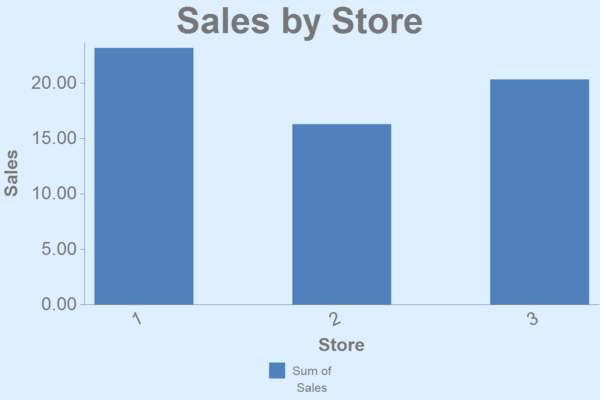
Example: Surface chart
This example creates a surface chart showing the average temperature by hour and month in Miami, Florida in 1991.
<dynamic> <widget class_="graphics" base_="pub.demo.weather.hourly91" width_="1000" height_="607"> <link table2="pub.demo.weather.stations" col="id" col2="id" label="stations"/> <sel value="id=12839"/> <willbe name="month" value="month(date)"/> <willbe name="tempx" value="if(between(temp;-40;40);temp;NA)"/> <tabu breaks="hour" cbreaks="month" xtab="0" label="Temperature by hour and month"> <tcol source="tempx" fun="avg" name="avgtemp"/> </tabu> <graphspec width="1000" height="607"> <chart type="surface" title="Average Temperature (1991) - Miami, Florida" samples="10000"> <legend hide="1"/> <axes ylabel="Month" zlabel="Average temperature"/> </chart> <style titlecolor="#4f6128" titlesize="24" titlefontfamily="georgia" titlefontweight="bold" xaxissize="11" xaxisfontfamily="helvetica" xaxislabelsize="18" xaxislabelfontfamily="helvetica" xaxislabelfontweight="bold" yaxissize="11" yaxisfontfamily="helvetica" yaxislabelsize="18" yaxislabelfontfamily="helvetica" yaxislabelfontweight="bold" zaxissize="11" zaxisfontfamily="helvetica" zaxislabelsize="18" zaxislabelfontfamily="helvetica" zaxislabelfontweight="bold"/> </graphspec> </widget> </dynamic>
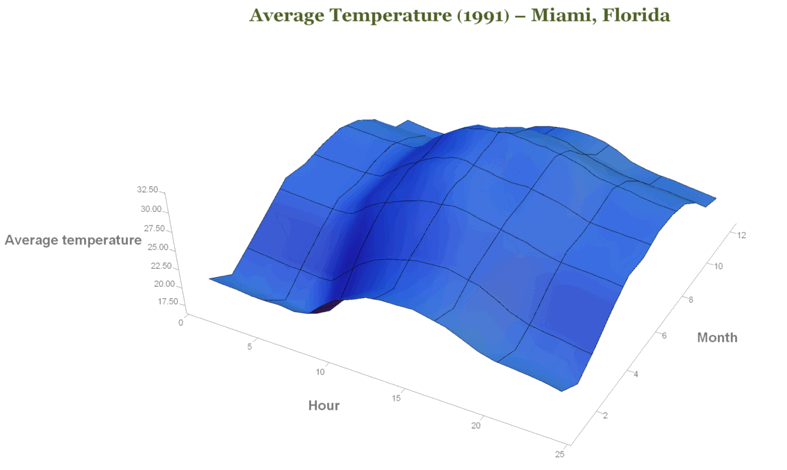
Example: Bar chart with series
This example creates a simple bar chart showing the population for three states over three years.
<dynamic> <widget class_="graphics" width_="1000" height_="613"> <table cols="name,npopchg_2011,npopchg_2012,npopchg_2013" labels="State,7/1/2010 to 7/1/2011,7/1/2011 to 7/1/2012,7/1/2012 to 7/1/2013"> New Jersey,33932,31110,31590; New York,104500,73397,75002; Pennsylvania,30838,23165,9326 </table> <graphspec width="1000" height="613"> <chart type="bar" title="Population Change - Middle Atlantic States" samples="25" dir="bottom"> <data x="name" y="npopchg_2011"/> <data x="name" y="npopchg_2012"/> <data x="name" y="npopchg_2013"/> <legend pos="right"/> <axes xlabel="State" ylabel="Change in resident total population"/> <ticks xrot="0"/> </chart> <style titlecolor="#000000" titlesize="24" titlefontfamily="helvetica" titlefontweight="bold" xaxissize="18" xaxisfontfamily="helvetica" xaxislabelsize="18" xaxislabelfontfamily="helvetica" xaxislabelfontweight="bold" yaxissize="18" yaxisfontfamily="helvetica" yaxislabelcolor="#7f7f7f" yaxislabelsize="18" yaxislabelfontfamily="helvetica" yaxislabelfontweight="bold" zaxissize="18" zaxisfontfamily="helvetica" zaxislabelsize="18" zaxislabelfontfamily="helvetica" zaxislabelfontweight="bold"/> </graphspec> </widget> </dynamic>