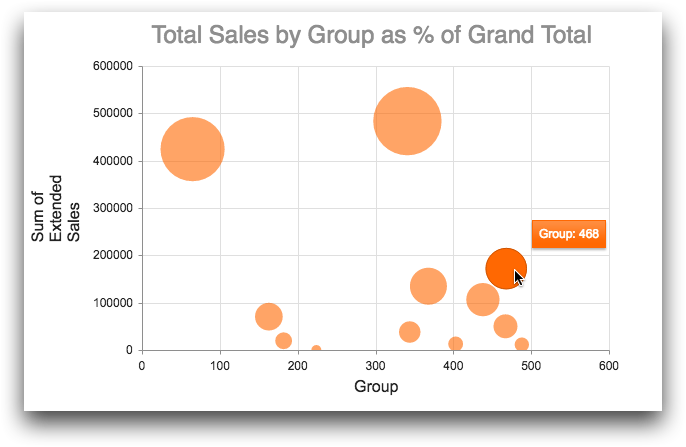type_="bubble"
Using <widget class_="chart" type_="bubble"> produces a chart with
bubbles whose size and positions on the x-axis and y-axis represent values in the data set. (Available as of version 10.16)
Syntax
<dynamic>
<widget class_="chart" type_="bubble">
[1010data_QUERY]
</widget>
</dynamic>
The [1010data_QUERY] associated with the widget should result in two or three numeric columns.
If the query results in two columns, the row number is represented on the X axis, the values in the first column are represented on the Y axis, and the size of the bubbles is determined by the second column.
If the query results in three columns, the values in the first column are represented on the X axis, the values in the second column are represented on the Y axis, and the size of the bubbles is determined by the third column.
Attributes for type_="bubble"
breaks_- Accepts the name of a column that is used to color the bubble plot according to
group.
(Prior to version 10.26, this attribute was named
groupby_.)
Example: type_="bubble"
The following example uses the table pub.doc.retail.salesdetail to
create a bubble chart that shows the total sales in January 2014 for each group. The size of
each bubble represents the total sales in the associated group as a percentage of the grand
total. The hints_ attribute specifies that the column
tooltip should be used to display the corresponding group when the user
points to a particular bubble. The <graphspec> element defines the text
and qualities of the title.
<dynamic> <widget class_="chart" type_="bubble" base_="pub.doc.retail.salesdetail" hints_="tooltip"> <sel value="yrmo(trans_date)=201401"/> <link table2="pub.doc.retail.product" col="sku" col2="sku"/> <sel value="(deptdesc='PRODUCE')"/> <tabu label="Tabulation on Sales Detail" breaks="group"> <tcol fun="sum" source="xsales" label="Sum of`Extended`Sales"/> <tcol fun="PGsum" source="xsales" label="Sum of`Extended`Sales` as a % of`Grand Total"/> </tabu> <willbe name="tooltip" value="splice('Group: ' group; '')"/> <graphspec> <title text="Total Sales by Group as % of Grand Total" font="24px sans-serif"> <margin left="100"/> </title> </graphspec> </widget> </dynamic>